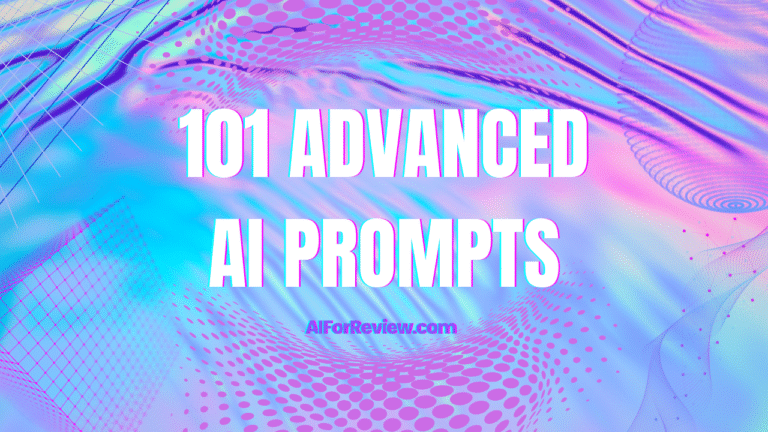Want to create amazing content and designs without spending a dollar? We have found the best free AI tools for beginners in 2025 that will help us write better and design like pros. Let us explore these game-changing AI tools before everyone else does and unlock our creative potential today.
When I started exploring AI tools, my biggest concern was cost. I did not want to spend money just to test something. Luckily, many of the best AI tools offer powerful features for free and in this post, I will share the exact tools I found most useful when starting out.
These tools are beginner-friendly, do not require technical knowledge, and work straight from your browser or phone.
Let me walk you through the best free AI tools by category, so you can choose based on what you actually need.
1. Content Writing and Chat: ChatGPT (Free Tier)
| Feature | Details |
|---|---|
| What it does | Answers questions, writes content, explains topics |
| Why it is useful | Helps with research, writing, coding, and summarizing |
| Platform | Web, iOS, Android |
| Free tier limitations | Uses GPT-3.5, limited speed during peak hours |
| Website | chatgpt.com |
Example Use Case:
I use ChatGPT to write emails, blog ideas, and even debug simple code.
If you are new to AI, this is the first tool I recommend trying. It is like Google, but more helpful in actually solving tasks.
2. Design and Branding: Canva AI
| Feature | Details |
|---|---|
| What it does | Generates designs, presentations, logos, and branded content |
| Why it is useful | Offers beautiful templates + AI-assisted design |
| Platform | Web, iOS, Android |
| Free tier limitations | Some AI features (like Magic Write) have usage limits |
| Website | canva.com |
Example Use Case:
For visual content, I found Canva AI helpful for making YouTube thumbnails, pitch decks, and Instagram visuals. I just typed my topic, and the AI turned it into a full presentation.
3. Productivity and Notes: Notion AI
| Feature | Details |
|---|---|
| What it does | Summarizes notes, rewrites content, generates tasks |
| Why it is useful | Integrates directly into the Notion workspace you already use |
| Platform | Web, Desktop, Mobile |
| Free tier limitations | AI credits are limited but renew monthly |
| Website | notion.so |
Example Use Case:
I use Notion AI to clean up meeting notes and convert them into bullet tasks. It saves hours every week.
If you are a student or team member who takes a lot of notes, this is a great upgrade.
4. Writing Improvement: Grammarly
| Feature | Details |
|---|---|
| What it does | Checks spelling, grammar, and tone; rewrites sentences |
| Why it is useful | Makes writing clearer and more professional |
| Platform | Web, Browser Extensions, MS Word, Mobile |
| Free tier limitations | Advanced tone/suggestion tools are paid |
| Website | grammarly.com |
Example Use Case:
I use Grammarly to polish blog posts before publishing. It finds awkward sentences and fixes them in seconds.
This is one tool I recommend to every student or writer, no matter the skill level.
5. Research and Summarization: Perplexity AI
| Feature | Details |
|---|---|
| What it does | Answers questions with links to sources, summarizes pages |
| Why it is useful | Combines AI answers with live web data |
| Platform | Web, Mobile |
| Free tier limitations | Few advanced AI model options (like Claude or GPT-4) |
| Website | perplexity.ai |
Example Use Case:
When I need facts, stats, or data, I use Perplexity instead of Google. It gives direct answers and shows where the information came from.
It is a research assistant with built-in citations.
6. Code Help and Automation: GitHub Copilot (Free for Students)
| Feature | Details |
|---|---|
| What it does | Writes code, suggests functions, explains logic |
| Why it is useful | Acts as a coding assistant inside your editor |
| Platform | VS Code, JetBrains, GitHub |
| Free tier limitations | Paid for general users; free for students via GitHub Student Pack |
| Website | github.com/features/copilot |
Example Use Case:
When I build small Node.js scripts, Copilot helps auto-complete code and avoid basic mistakes.
If you are a beginner coder, this tool will save you hours.
7. Voice and Audio: ElevenLabs (Free Plan)
| Feature | Details |
|---|---|
| What it does | Converts text to realistic human voice |
| Why it is useful | Helps in creating narration or voiceovers |
| Platform | Web |
| Free tier limitations | Limited characters per month |
| Website | elevenlabs.io |
Example Use Case:
I used it to voice an explainer video using just a blog post as a script. It sounded real and professional.
Perfect for YouTube shorts, reels, or learning videos.
8. Chrome Extensions: Compose AI
| Feature | Details |
|---|---|
| What it does | Writes emails, replies, and messages inside your browser |
| Why it is useful | Saves time while replying on Gmail, LinkedIn, etc. |
| Platform | Chrome Extension |
| Free tier limitations | Monthly character limits |
| Website | compose.ai |
Example Use Case:
I use this to reply to emails faster. It suggests 3 replies instantly with the right tone.
If you write a lot of email, this tool is an instant productivity upgrade.
9. Bonus (Text to Image): Leonardo.AI
| Feature | Details |
|---|---|
| What it does | Generates images based on your text input |
| Why it is useful | Creates illustrations, avatars, social media visuals |
| Platform | Web |
| Free tier limitations | Daily generation tokens |
| Website | leonardo.ai |
Example Use Case:
I asked it to generate “a startup office with robots” and got 5 usable graphics for a blog.
Great for creators, marketers, and designers who do not want to hire artists.
Comparison Table: Best Free AI Tools for Beginners
| Tool Name | Main Use Case | Strengths | Platform | Free Plan? |
|---|---|---|---|---|
| ChatGPT | Writing, Q&A | Smart conversations | Web, Mobile | Yes |
| Canva AI | Design & graphics | Visual content, templates | Web, Mobile | Yes |
| Notion AI | Notes, summaries | Integrated with workspace | Web, Desktop | Yes (Limited) |
| Grammarly | Writing improvement | Grammar, clarity, tone | Web, Mobile | Yes |
| Perplexity AI | Research | Sources + summaries | Web | Yes |
| Copilot | Code help | Suggestions in editor | VS Code | Yes (Students) |
| ElevenLabs | Voice generation | Human-like audio | Web | Yes (Limited) |
| Compose AI | Email replies | Smart writing in browser | Chrome | Yes |
| Leonardo.AI | AI images | High-quality visuals | Web | Yes (Limited) |
Final Thoughts
You do not need to spend anything to start using AI. The tools above cover writing, coding, research, and design all free. Try one tool for one task. Once it saves time, you will want to explore more.
If you are not sure how to choose, check my previous post on how to choose the right AI tool.
What are the best free AI tools for writing in 2025?
Some of the best free AI writing tools for beginners in 2025 include ChatGPT (free tier), Gemini, Grammarly, and Raptor Write. These tools help with content creation, grammar correction, and idea generation, all without requiring payment or technical skills.
Which free AI design tools are easiest for beginners to use?
Canva is widely considered the most beginner-friendly free AI design tool in 2025. It offers simple drag-and-drop features, ready-made templates, and does not require any prior design experience to create professional graphics and social media posts.
How can free AI writing tools help improve writing skills?
Free AI writing tools like Grammarly and ChatGPT assist with grammar correction, style suggestions, and content structure. These features help beginners write more clearly and confidently while learning from instant feedback.
Are there any limitations with free AI writing tools?
Most free AI writing tools have usage limits, such as a cap on the number of prompts or words per day, and may lack advanced features found in paid versions. However, they still provide enough functionality for basic writing and learning needs.
What is the best free AI tool for grammar and spelling checks?
Grammarly is the top free AI tool for grammar and spelling checks in 2025. It offers real-time corrections and basic writing enhancements at no cost, making it ideal for beginners and students.
Can free AI design tools be used for creating social media content?
Yes, free AI design tools like Canva are perfect for creating social media content. They provide templates, easy editing tools, and allow users to design posts for different platforms quickly and efficiently.
What are the main benefits of using free AI tools for beginners?
The main benefits include cost savings, ease of use, and the ability to experiment with different writing and design tasks without risk. These tools help beginners unlock creativity and productivity without needing technical knowledge.
How do free AI writing tools compare to paid versions?
Free AI writing tools offer basic features suitable for most beginners, but paid versions usually provide more advanced options, higher usage limits, and priority support. Beginners can start with free tools and upgrade if they need more capabilities later.
Is it safe to use free AI tools for personal or professional projects?
Most reputable free AI tools are safe to use for both personal and professional projects, as long as privacy settings are reviewed and sensitive information is not shared. It is always wise to check each tool’s privacy policy before starting.
Where can beginners access these free AI writing and design tools?
Beginners can access most free AI writing and design tools directly from their web browsers or by downloading mobile apps. No installation or technical setup is required for popular tools like ChatGPT, Grammarly, and Canva.
Frequently Asked Questions
What are the best free AI writing tools for beginners in 2025
We can find several excellent free AI writing tools perfect for beginners in 2025. These tools often include features like content generation, grammar checking, and summarization to help us improve our writing skills without any cost.
How can I use free AI tools to improve my writing skills
We can use free AI tools to enhance our writing by generating ideas, refining our grammar, and receiving feedback on our style. Many free AI writing assistants offer suggestions for sentence structure and vocabulary, helping us learn and improve over time.
What free AI tools are available for creating designs
We have access to free AI design tools that can help us create graphics, logos, and social media content. These tools often provide templates and AI-powered suggestions to make design accessible even if we do not have prior experience.
Is ChatGPT free to use for basic content creation
Yes ChatGPT offers a free tier that we can use for basic content creation. The free version allows us to ask questions, generate text, and explore various writing tasks making it a great starting point for beginners.
What are the limitations of free AI writing tools
We may find that free AI writing tools have limitations such as restricted access to advanced features, usage caps, or watermarks on generated content. These limitations are generally in place to encourage users to upgrade to paid plans for full functionality.
How do I choose the right free AI tool for my needs
We should consider our specific needs when choosing a free AI tool. If we need help with writing we can look for tools that specialize in content generation or grammar correction. If we are interested in design we can explore AI-powered graphic design platforms.
Can free AI tools really help with creative writing
Yes free AI tools can be surprisingly helpful with creative writing. They can assist us in brainstorming ideas, developing plot points, and even generating initial drafts allowing us to overcome writer’s block and explore new possibilities.
Are there any free AI tools that can summarize articles
Yes there are several free AI tools that can summarize articles. These tools use natural language processing to condense lengthy texts into shorter more manageable summaries saving us time and effort when researching or reading.
What kind of computer do I need to run free AI tools
We do not need a powerful computer to run most free AI tools. Many of these tools operate online through a web browser meaning we can access them from almost any device with an internet connection.
How secure are free AI tools
We should always exercise caution when using any online tool including free AI platforms. It is important to review the tool’s privacy policy and understand how our data is being used and stored to protect our personal information.