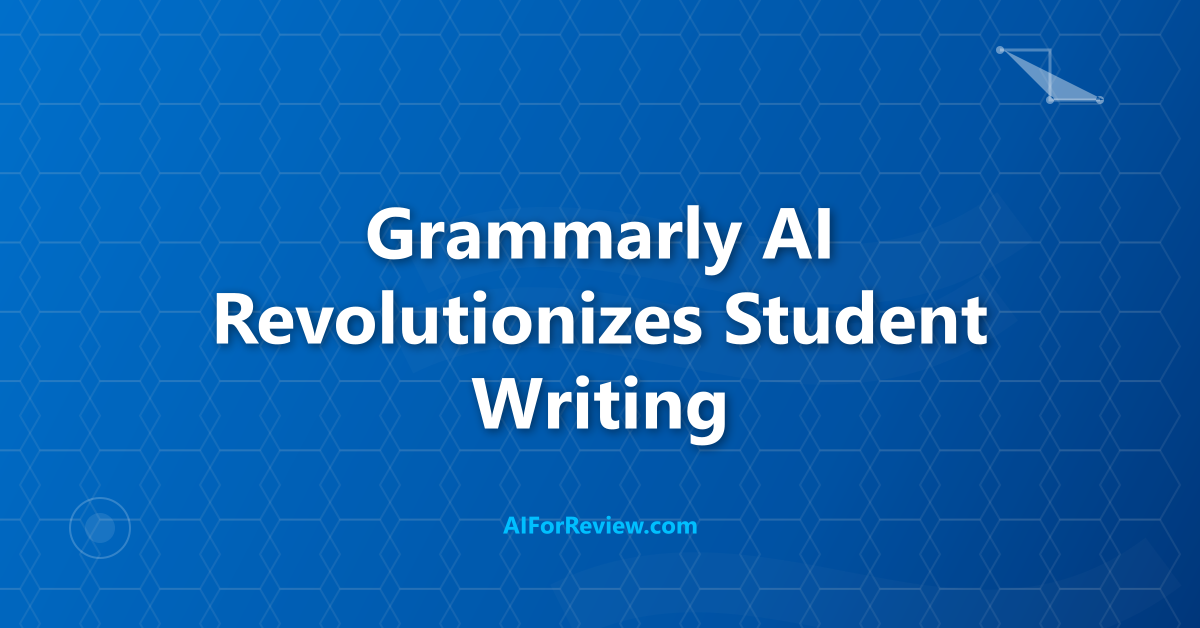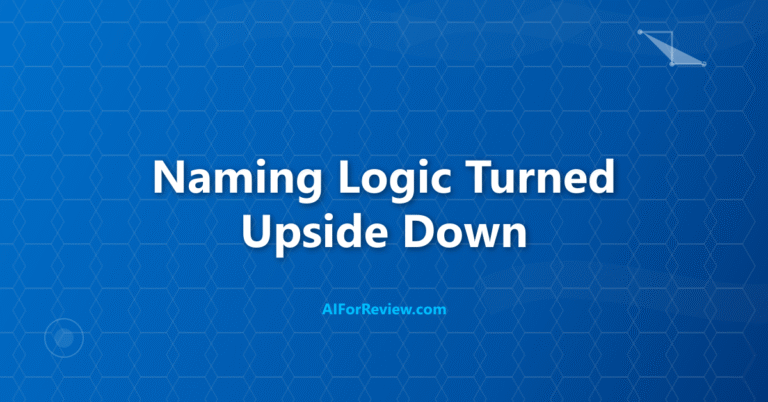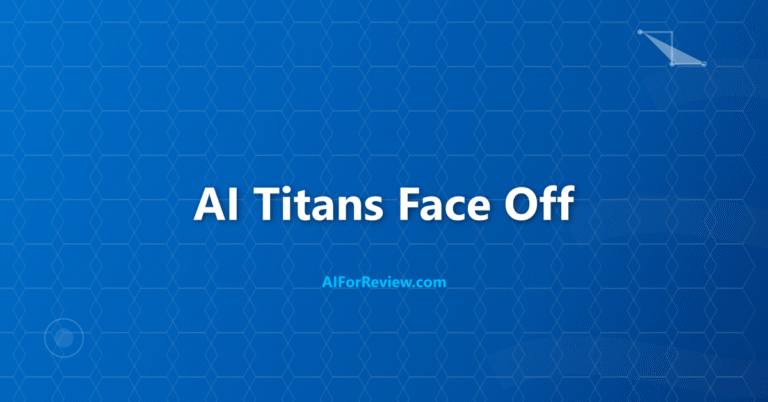Struggling to make writing assignments stand out or aiming for higher grades in 2025? Grammarly AI is transforming the way we write by offering real-time feedback, smarter suggestions, and powerful tools that help us organize ideas and avoid mistakes. Discover how these 11 features can make writing easier, clearer, and more successful for students everywhere.
What is Grammarly AI and Why Should You Use It?
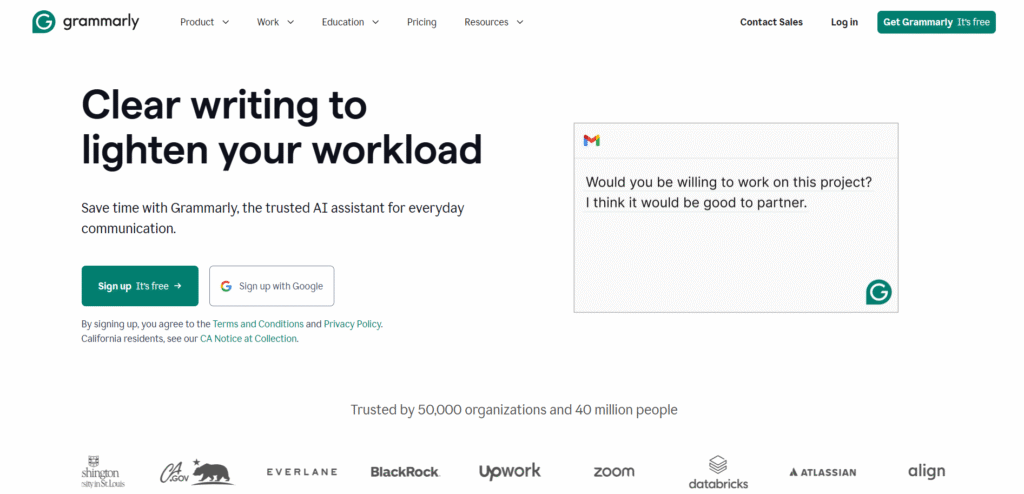
I use Grammarly AI because it helps me write clearly, fix mistakes, and learn as I go. Grammarly AI is an artificial intelligence writing assistant that checks your grammar, spelling, punctuation, and style. It also suggests better word choices, rewrites sentences, and helps you sound confident and professional. Grammarly AI works in browsers, apps, and on your phone, so you get help wherever you write.
Grammarly AI is popular for students, engineers, and professionals because it improves writing quality, saves time, and builds confidence. It is more than a grammar checker. It helps you brainstorm, organize, and polish your work, making it easier to share your ideas and get better grades.
How to Get Started with Grammarly AI
- Go to the Grammarly website and create a free account.
- Download the browser extension or app for your device.
- Open your writing app (Google Docs, Word, Gmail, etc.).
- Start typing your assignment, email, or message.
- Grammarly AI gives you real-time feedback and suggestions.
- Click on underlined words or phrases to see corrections and explanations.
- Use the AI writing features to brainstorm, outline, or rewrite content.
- Check your work for plagiarism before submitting.
Real-World Examples: How Grammarly AI Helps
Example 1: Writing an Essay
When I write an essay, Grammarly AI checks my grammar and spelling as I type. If my introduction is unclear, it suggests a better way to start. If my sentences are too long or confusing, it rewrites them for clarity. I can also ask Grammarly to brainstorm ideas or create an outline if I am stuck.
Example 2: Sending a Professional Email
If I need to email a professor or apply for an internship, Grammarly AI helps me sound confident and polite. It checks my tone and suggests changes to make my message more professional. I can also use the AI to draft my email from a short prompt.
Example 3: Checking for Plagiarism
Before submitting a research paper, I use Grammarly AI’s plagiarism checker. It compares my writing to billions of web pages and academic sources to make sure my work is original and properly cited.
Key Features of Grammarly AI
| Feature | What It Does |
|---|---|
| Grammar and Spell Check | Fixes mistakes in real time |
| Tone and Clarity Suggestions | Adjusts your writing style for your audience |
| AI Writing Tools | Brainstorms, outlines, and rewrites content |
| Plagiarism Detection | Checks for copied content and helps with citations |
| Vocabulary Enhancement | Suggests better words and phrases |
| Works Everywhere | Integrates with 500,000+ apps and websites |
| Citation Generator | Creates APA, MLA, and Chicago-style citations |
| AI Content Detector | Identifies AI-generated text in your writing |
| Summarization | Summarizes emails and long documents |
| Personalized Feedback | Gives tips to improve your writing over time |
| Free and Paid Versions | Offers basic tools for free, advanced features with upgrade |
| Use Case | How Grammarly AI Helps |
|---|---|
| Students | Write essays, reports, and research papers with fewer errors |
| Beginner Engineers | Create clear technical documents and emails |
| Non-Native Speakers | Improve English writing and learn from instant feedback |
| Researchers | Summarize articles and check for plagiarism |
| Job Seekers | Draft cover letters and resumes with professional tone |
| Teachers | Review student work and provide feedback efficiently |
Tips for Beginners
- Start with the browser extension for instant help in Google Docs, Gmail, and more.
- Use the AI writing tools to brainstorm ideas and organize your thoughts.
- Click on suggestions to see explanations and learn from your mistakes.
- Check your work for plagiarism before submitting assignments.
- Use the tone detector to match your writing style to your reader.
Common Questions About Grammarly AI
Is Grammarly AI good for students and beginners?
Yes, Grammarly AI is designed for all levels. It gives clear feedback, explains corrections, and helps you learn as you write.
Can Grammarly AI help with brainstorming and outlining?
Yes, Grammarly AI can generate ideas, research plans, and outlines for your assignments.
Does Grammarly AI check for plagiarism?
Grammarly AI checks your writing against billions of sources to ensure your work is original.
Can I use Grammarly AI in different apps?
Yes, Grammarly AI works in browsers, Google Docs, Microsoft Word, Gmail, and over 500,000 apps and websites.
Is Grammarly AI free?
There is a free version with basic features. Advanced tools like plagiarism detection and full-sentence rewrites require a paid plan.
Mini Project: Write and Improve an Essay with Grammarly AI
- Install Grammarly AI and open Google Docs.
- Start a new essay on a topic you choose.
- Use Grammarly AI to brainstorm ideas and create an outline.
- Write your introduction and body paragraphs.
- Accept or review grammar and clarity suggestions as you type.
- Run the plagiarism checker before finishing.
- Use the citation generator for your sources.
- Review your final essay and export it.
Final Thoughts
I find Grammarly AI to be a powerful tool for students and beginner engineers who want to write clearly, avoid mistakes, and learn as they go. It is easy to use, works everywhere, and helps you build confidence in your writing. Try Grammarly AI for your next assignment and see the difference.
If you want to learn about more AI writing tools, look out for my posts on Jasper AI and Cursor AI.
Reference: https://www.grammarly.com/