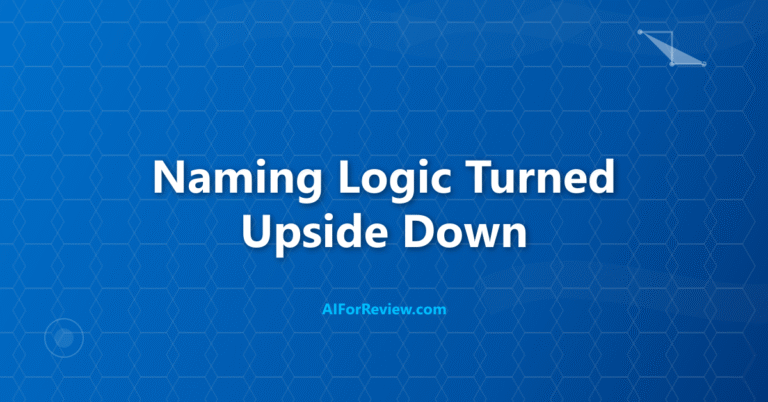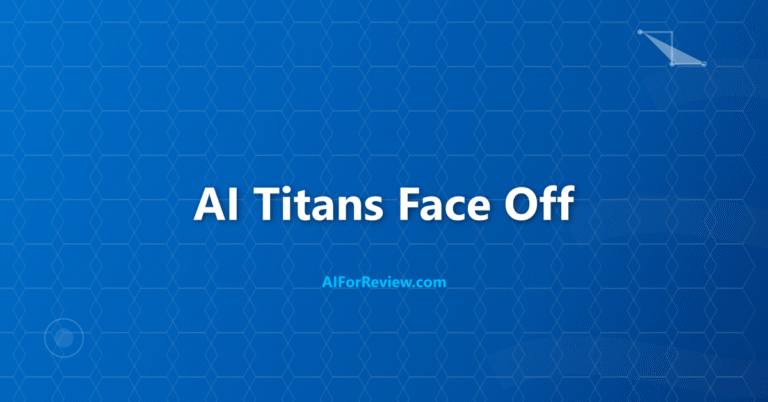Imagine turning any script into a lifelike voice, creating custom characters, or even cloning our own voice for projects, all in just a few clicks. ElevenLabs AI makes voice generation simple and powerful for students by offering realistic voices, emotional control, and multilingual options that help our videos, podcasts, and presentations stand out. Discover how these 11 best ways can transform the way we create and share content with ElevenLabs AI.
What is ElevenLabs AI and Why Should You Use It?
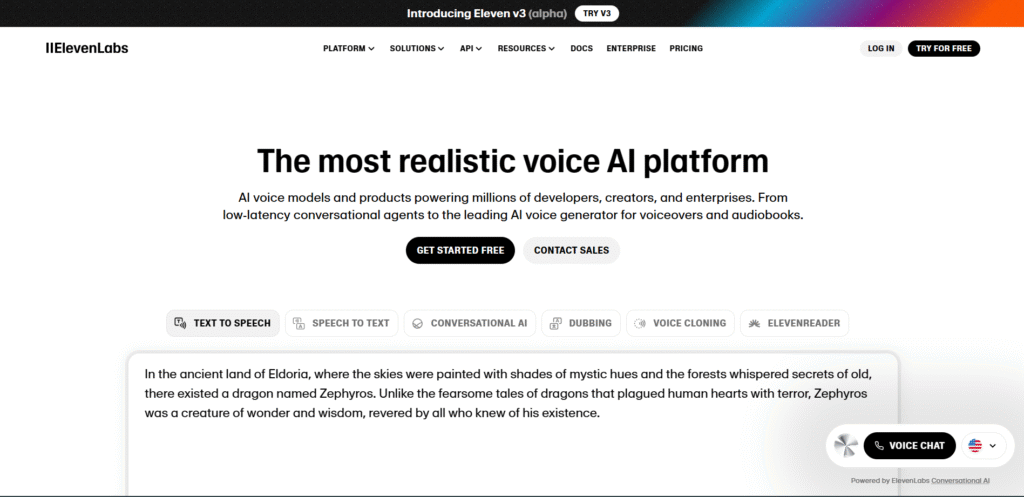
I use ElevenLabs AI because it makes voice generation simple and powerful. ElevenLabs AI is an artificial intelligence platform that converts written text into high-quality, natural-sounding speech. You can choose from many voices, clone your own, or create new ones with different emotions and accents. It is easy to use, works online, and produces results that sound almost human.
ElevenLabs AI is popular because it gives you control over every detail of your voiceover. You can adjust speed, pitch, emotion, and language. It is perfect for making explainer videos, audiobooks, podcasts, and even language learning tools. You do not need any special equipment or experience to get started.
How to Get Started with ElevenLabs AI
- Go to the ElevenLabs AI website and sign up for a free or paid account.
- On your dashboard, click “Create New Project” or “Text to Speech.”
- Paste or type your script in the text box.
- Choose a voice from the library or use the voice cloning feature.
- Adjust settings like language, speed, pitch, and emotion.
- Click “Generate” to create your audio.
- Download your audio file or use it in your video, presentation, or podcast.
Real-World Examples: How ElevenLabs AI Helps
Example 1: Creating a Voiceover for a Science Video
I want to make a video explaining the water cycle. I write my script, choose a friendly English voice, and let ElevenLabs AI generate the narration. The voice sounds clear and natural, perfect for my school project.
Example 2: Cloning My Own Voice
For a personal touch, I record a short sample of my voice. ElevenLabs AI clones it, so I can use my own voice to narrate any script. This is great for YouTube intros or personalized messages.
Example 3: Making a Multilingual Presentation
I have a presentation for an international class. I write my script in English, then use ElevenLabs AI to generate versions in Spanish and French with native-sounding voices.
Example 4: Adding Emotion to a Story
For a podcast, I want the narrator to sound excited in some parts and calm in others. I adjust the emotion settings in ElevenLabs AI, making the story more engaging.
Example 5: Creating Audio for Language Learning
I use ElevenLabs AI to generate practice sentences in different accents and speeds, helping classmates learn pronunciation.
Key Features of ElevenLabs AI
| Feature | What It Does |
|---|---|
| Text-to-Speech | Turns any text into natural-sounding speech |
| Voice Cloning | Lets you create a digital copy of your own voice |
| Multilingual Support | Generates speech in many languages and accents |
| Emotion Control | Adds excitement, sadness, or calmness to your audio |
| Speed and Pitch Control | Adjusts how fast or high the voice sounds |
| Custom Voice Creation | Design unique voices for different characters |
| Batch Generation | Create many audio clips at once for big projects |
| API Access | Automate voice generation in your apps or websites |
| Studio-Quality Output | Produces clear, professional audio with no background noise |
| Instant Download | Get your audio files in seconds |
| Use Case | How ElevenLabs AI Helps |
|---|---|
| Students | Make voiceovers for projects, presentations, and videos |
| Beginner Engineers | Add narration to demos or technical explanations |
| Content Creators | Produce podcasts, audiobooks, and YouTube videos |
| Teachers | Create audio lessons and language exercises |
| Developers | Add voice features to apps with the API |
Tips for Beginners
- Start with short scripts to test different voices and settings.
- Use the voice cloning feature for personalized narration.
- Adjust emotion and speed for different types of content.
- Try multilingual voices for language learning or global projects.
- Use batch generation for projects with many audio files.
Common Questions About ElevenLabs AI
Is ElevenLabs AI good for beginners?
Yes, ElevenLabs AI is designed to be easy for anyone to use, with a simple interface and clear instructions.
Can I use my own voice?
Yes, you can clone your voice by uploading a short recording.
Does ElevenLabs AI support many languages?
Yes, it supports dozens of languages and regional accents.
Is there a free version?
ElevenLabs AI offers a free plan with basic features. Advanced options may require a paid plan.
Can I use ElevenLabs AI for commercial projects?
Yes, you can use generated audio in videos, podcasts, and apps.
How do I add emotion to my audio?
Use the emotion controls to select excitement, calmness, sadness, or other feelings.
ElevenLabs AI: Create a Multilingual Podcast Intro
Let me show you a full project using ElevenLabs AI.
Step 1: Sign Up and Start a New Project
Go to the ElevenLabs AI website and log in. Click “Text to Speech.”
Step 2: Write Your Script
Type your podcast intro in English, Spanish, and French.
Step 3: Choose Voices
Pick a different native-sounding voice for each language.
Step 4: Adjust Settings
Set the speed and emotion for each voice to match the mood.
Step 5: Generate and Download
Click “Generate” for each language. Download the audio files.
Step 6: Use in Your Podcast
Add the audio files as intros for your multilingual podcast episodes.
Example Code: Using ElevenLabs AI API
If you want to automate voice generation, ElevenLabs AI offers an API. Here is a simple example in Python:
import requests
api_url = "https://api.elevenlabs.io/v1/text-to-speech"
headers = {"Authorization": "Bearer YOUR_API_KEY"}
data = {
"text": "Welcome to our science podcast.",
"voice": "english_female",
"language": "en",
"emotion": "excited"
}
response = requests.post(api_url, headers=headers, json=data)
with open("output.mp3", "wb") as f:
f.write(response.content)
This code sends your text to ElevenLabs AI and downloads the generated audio. You can use the API for apps, websites, or large projects.
Mini Project: Make a Personal Story Narration
- Sign up for ElevenLabs AI and log in.
- Write a short story or script.
- Choose a voice or clone your own.
- Add emotion to different parts of your story.
- Generate and download your audio file.
- Use it in a video, podcast, or presentation.
Advanced Tips
- Use custom voices for different characters in your stories.
- Adjust speed and pitch for dramatic effect.
- Combine ElevenLabs AI with video tools like Pictory AI or Invideo AI for complete multimedia projects.
- Try making language learning exercises with different accents.
- Use batch generation for audiobook chapters or long scripts.
Final Thoughts
I find ElevenLabs AI to be the best tool for students and beginner engineers who want to generate realistic voiceovers or clone their own voices. It is easy to use, supports many languages, and gives you creative control over your audio projects. Try ElevenLabs AI for your next video, podcast, or presentation and see how much better your content sounds.
Reference: https://elevenlabs.io/