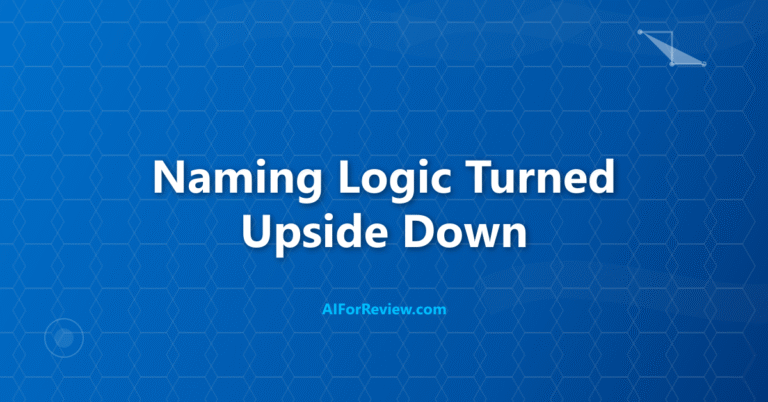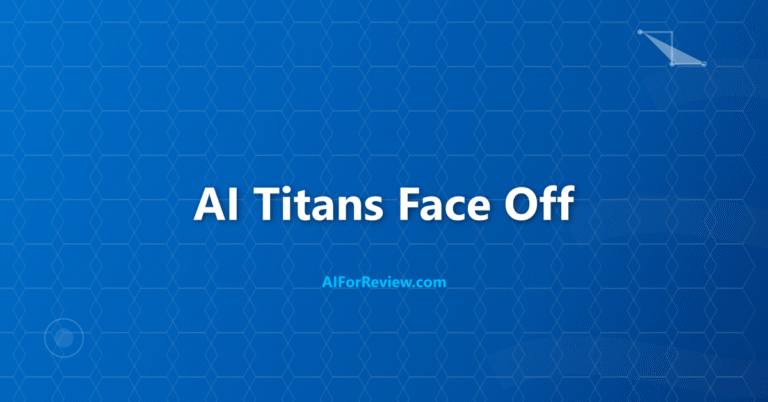Discover how Cursor AI is transforming the way we learn to code in 2025. With smart, instant suggestions and clear explanations right inside the code editor, we can build projects faster and solve problems with less frustration. See how these top five features make coding easier for beginners and why now is the perfect time to try Cursor AI for a smoother, more confident start in programming.
What is Cursor AI and Why Should You Use It?
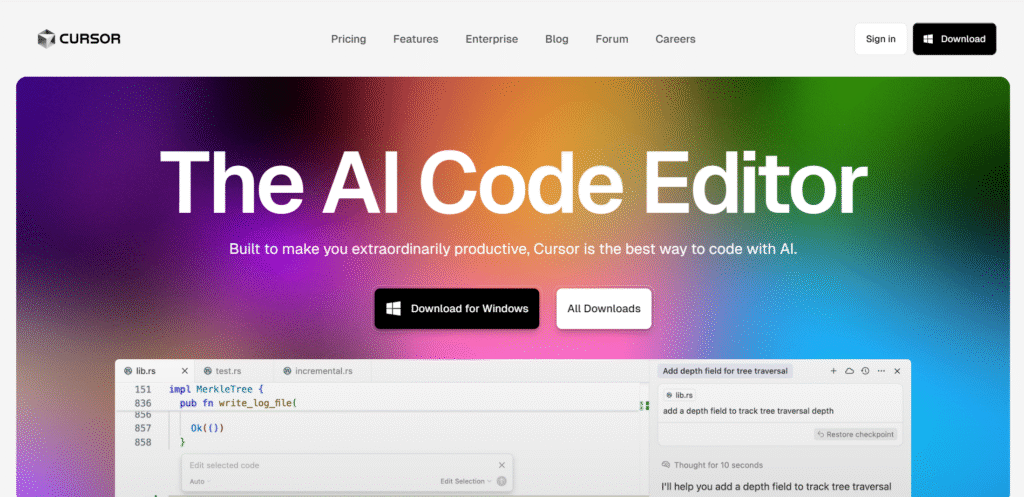
I use Cursor AI because it makes coding easier, especially when I am learning a new language or working on a big project. Cursor AI is a coding assistant that works directly in your code editor. It uses artificial intelligence to help you write code, fix errors, and understand what your code does. You can ask it questions, get code explanations, and even generate new code blocks from simple prompts.
Cursor AI is popular with students, beginner engineers, and professional developers. It saves time, reduces mistakes, and helps you learn by showing you how to solve real coding problems. You do not need to be an expert to use Cursor AI. It guides you step by step and helps you build your confidence as a programmer.
How to Start Using Cursor AI
- Go to the Cursor AI website and download the extension for your code editor (like Visual Studio Code).
- Install the extension and open your project.
- You will see a new panel or chat window in your editor.
- Start coding as usual. When you need help, type your question or prompt in the Cursor AI panel.
- Cursor AI suggests code, explains errors, or writes new code for you.
- Accept suggestions with one click or edit them before adding to your project.
Real-World Examples: How Cursor AI Helps
Example 1: Writing a Python Function
Suppose I want to write a function that checks if a number is prime. I type “Write a Python function to check if a number is prime” in the Cursor AI panel. Cursor AI instantly generates the function with comments explaining each step. I copy the code into my file and run it.
def is_prime(n):
if n <= 1:
return False
for i in range(2, int(n ** 0.5) + 1):
if n % i == 0:
return False
return True
Example 2: Debugging JavaScript Code
If my code has an error, I highlight the error message and ask Cursor AI to explain it. It tells me what the error means and suggests a fix. For example, if I get “undefined is not a function,” Cursor AI explains that I may be calling a function that does not exist and shows how to check my function names.
Example 3: Learning New Concepts
When I want to understand a new concept, like recursion, I ask Cursor AI to explain it with examples. It gives me a simple explanation and a code sample. I can then try it myself and ask follow-up questions if I get stuck.
Key Features of Cursor AI
| Feature | What It Does |
|---|---|
| Code Suggestions | Writes code for you based on your prompt |
| Error Explanations | Explains errors and suggests fixes |
| Code Explanations | Breaks down what your code does |
| Language Support | Works with Python, JavaScript, C++, Java, and more |
| Inline Chat | Lets you ask questions directly in your editor |
Use Cases of Cursor AI
| Use Case | How Cursor AI Helps |
|---|---|
| Students | Learn new programming concepts with examples |
| Beginner Engineers | Get help with syntax, logic, and debugging |
| Project Builders | Generate code quickly for apps and websites |
| Code Reviewers | Understand and improve code written by others |
Tips for Getting the Most from Cursor AI
- Start with small prompts. For example, “Write a loop in Python to print numbers 1 to 10.”
- Use Cursor AI to check your code for errors before running it.
- Ask for explanations if you do not understand a piece of code.
- Try different programming languages and see how Cursor AI adapts.
- Review the code Cursor AI suggests and make changes to fit your style.
Common Questions About Cursor AI
Is Cursor AI good for beginners?
Yes. Cursor AI is designed to help people who are new to coding. It explains concepts in simple language and gives you step-by-step help.
Can Cursor AI help with multiple programming languages?
Yes. Cursor AI supports popular languages like Python, JavaScript, Java, C++, and more.
Does Cursor AI write code for full projects?
Cursor AI can help with code blocks, functions, and small modules. For full projects, you can build step by step using its suggestions.
Is the code generated by Cursor AI accurate?
Cursor AI generates code based on best practices, but you should always test and review the code before using it in your project.
Can Cursor AI help me learn programming?
Yes. Cursor AI is a great learning tool. It explains code, answers questions, and helps you practice new concepts.
Mini Project: Build a Calculator with Cursor AI
- Open your code editor and install the Cursor AI extension.
- Start a new Python file.
- Ask Cursor AI: “Write a Python calculator that adds, subtracts, multiplies, and divides two numbers.”
- Review the code Cursor AI suggests and test each operation.
- Add error handling by asking Cursor AI: “How do I handle division by zero in my calculator?”
- Improve the calculator by adding a simple user interface or more operations.
Final Thoughts
I find Cursor AI to be a helpful tool for students and beginner engineers. It makes coding less stressful, helps you learn faster, and lets you focus on building projects. Try Cursor AI in your next coding session and see how much easier programming can be.
If you want to explore more AI tools for writing or coding, check out my other posts on Jasper AI and Rytr.
Reference: https://www.cursor.com/