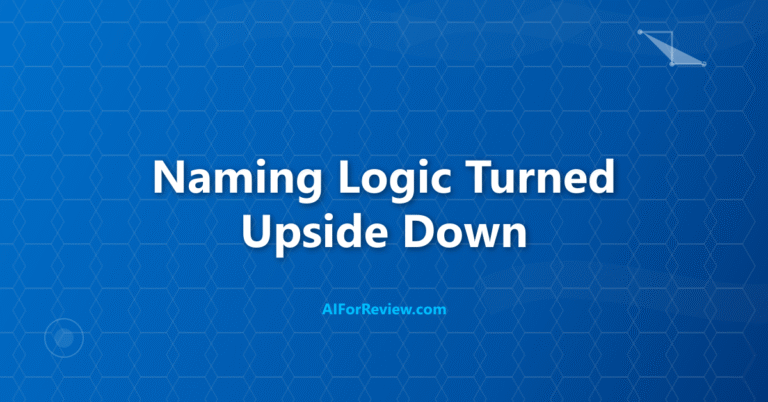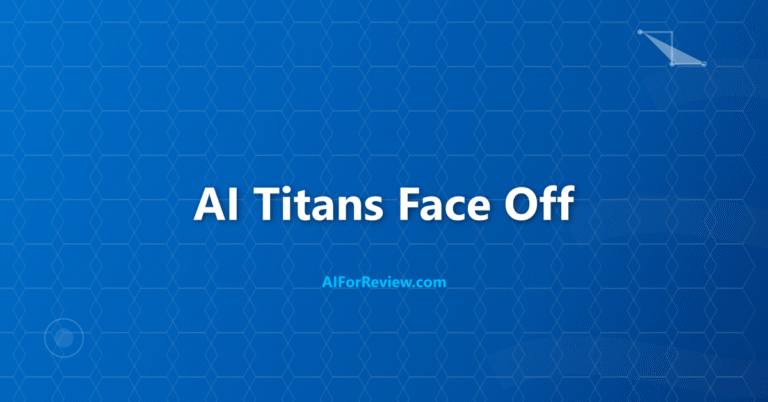Feeling overwhelmed by the endless demands of content creation is something many of us know well. The right free AI tools can transform our workflow, helping us create high-quality content faster and with less stress. Discover the top five free AI tools every content creator needs in 2025 and see how these powerful assistants can elevate our creative process and keep us ahead in a fast-changing digital world.
What if you had an assistant? Or even better, a whole team of assistants? One is a genius video editor. Another is an audio engineer. A third is a graphic designer who never sleeps. This is what AI offers creators. It is not here to steal your creative spark. It is here to handle the boring, repetitive, soul-crushing tasks so you can have more time to be brilliant.
I have explored the world of AI to find the tools that are perfect for the modern creator. These are the free assistants that will help you make better content, faster.
How I Chose These Creator Super-Tools
My mission was to find the AI sidekicks that give you real superpowers, not just another complicated app to learn.
First, the tool had to have a truly useful free plan. No tricks. I wanted tools that a creator on a budget can use every single week to see real results.
Second, it had to solve a real creator problem. This list is not about generic tools. It is about tools that fix specific, painful parts of the content creation workflow, like editing audio or making thumbnails.
Third, it had to be incredibly simple. You should be able to use it and see a benefit in under ten minutes. You have enough to do already.
Top 5 Free AI Tools for Content Creators
Here are the five AI assistants ready to join your one-person media empire.
1. Opus Clip (The Video Repurposing Robot)
What it is: Opus Clip is pure magic. You give it one of your long YouTube videos. You walk away, make a cup of tea, and when you come back, Opus Clip has analyzed the entire video, found the most interesting and viral-worthy moments, and cut them into a dozen short videos, complete with catchy captions. It even reframes the video so it looks perfect on a phone.
Who it is for: YouTubers and podcasters who know they should be posting on TikTok, Instagram Reels, and YouTube Shorts but cannot find the time.
Best for: Effortless content repurposing. It takes your single biggest piece of content and multiplies it into a week’s worth of short-form posts, saving you countless hours of editing.
My Experience: I gave it a 15-minute video. Five minutes later, I had ten separate, ready-to-post clips. It correctly identified the most engaging parts, added accurate captions in a trendy style, and even gave each clip a title and a “virality score” to suggest which one might perform best. It felt like I had hired a very smart social media editor.
The “Free” Catch: The free plan gives you a certain number of free upload minutes each month (currently 90 minutes). Clips on the free plan will have a small watermark. For most creators, this is more than enough to create a steady stream of short-form content.
2. Adobe Podcast (The Audio Magician)
What it is: This is a free web tool from Adobe that does one thing, and it does it so well it feels like a miracle. You upload an audio file with background noise, echo, or just bad microphone quality. You click one button called “Enhance Speech”. The AI processes it and gives you back audio that sounds like it was recorded in a professional podcasting studio.
Who it is for: Podcasters, YouTubers, course creators, and anyone who records their voice.
Best for: Fixing bad audio. Bad audio can make viewers or listeners click away instantly. This tool makes your content sound professional, even if you recorded it in a noisy kitchen using your laptop’s built-in microphone.
My Experience: To test this, I recorded myself talking next to a loud air conditioner. The original audio was almost unusable. I uploaded it to Adobe Podcast, clicked the button, and the “after” version was stunning. The noise was completely gone, and my voice was clear and rich. I was speechless.
The “Free” Catch: It is almost nonexistent. The tool is genuinely free to use for most audio files. There are some limits on file length (currently 1 hour) and daily usage (3 hours total), but for cleaning up the audio on most videos and podcasts, it is perfect.
Quick AI Tool Comparison for Creators
This table gives you a fast look at what these tools do best.
| Tool | Best For | Free Plan Limit |
|---|---|---|
| Opus Clip | Video Repurposing | 90 minutes of upload per month |
| Adobe Podcast | Fixing Bad Audio | 1 hour per file, 3 hours per day |
| Canva | Thumbnails & Graphics | Credit-based system for AI features |
| Rytr | Script Ideas & Descriptions | 10,000 characters per month |
3. Canva (The All-in-One Design Studio)
What it is: Most creators already know Canva, but its AI features have made it an even more essential tool. It is a full design platform that now includes AI magic wands to make the process faster and easier.
Who it is for: All content creators, especially those on YouTube and Instagram.
Best for: Creating professional YouTube thumbnails and social media graphics. Its one-click “Background Remover” is essential for making your thumbnails pop. Its “Magic Eraser” can remove distracting objects from your photos in seconds.
My Experience: A great thumbnail can be the difference between a video getting 100 views or 100,000 views. I often use Canva to take a still from my video, use the AI to remove the background, and then place my cutout image onto a more eye-catching design. It is fast, easy, and dramatically improves my click-through rate.
The “Free” Catch: The amazing background remover and other “Magic” features are limited on the free plan. You get a certain number of lifetime credits to use them, which is great for your most important designs.
4. Rytr (The Speedy Scriptwriter)
What it is: Rytr is a fast and versatile AI writer with a huge library of templates specifically for creators. It can help you break through the terror of the blank page when you need to come up with your next great idea.
Who it is for: Bloggers, YouTubers, and social media managers who need to generate a lot of ideas and text quickly.
Best for: Brainstorming and drafting. Its “Video Channel Description” and “Video Idea” templates are fantastic for YouTubers. Its “Social Media Post” template can save you hours when planning your content calendar.
My Experience: When I am completely out of ideas for a new video, I turn to Rytr. I will put a broad topic into its “Video Idea” generator, and it will spit out a half-dozen interesting angles or titles. It does not always give me the final idea, but it always gets my brain moving in the right direction.
The “Free” Catch: Rytr’s free plan is one of the most generous available. It gives you 10,000 characters (not words) to generate per month. This is more than enough for brainstorming ideas, writing video descriptions, and drafting social media posts.
Match the Tool to Your Creator Pain Point
Struggling with a specific part of the creator process? This table has your solution.
| If Your Problem Is… | The Best Free Tool Is… | Why? |
|---|---|---|
| “I have no time to make short videos.” | Opus Clip | It turns one long video into ten short ones automatically. |
| “My audio sounds noisy and unprofessional.” | Adobe Podcast | Its Enhance Speech feature is a one-click fix for bad audio. |
| “My YouTube thumbnails are boring.” | Canva | Its AI tools make it easy to remove backgrounds and create eye-catching designs. |
| “I do not know what to make a video about.” | Rytr | Its idea generation templates can spark your next great concept. |
5. Notion AI (The Content Calendar Commander)
What it is: Notion is an incredibly popular tool for organizing… well, everything. Its integrated AI can act as your personal content strategist, right inside the app where you plan your projects.
Who it is for: Highly organized creators (or those who want to be) who plan their content in advance.
Best for: Building a content calendar and structuring ideas. You can create a simple table of video ideas, then use the AI to “fill this out with a brief script outline” or “generate 5 social media post ideas based on this video title”.
My Experience: I use Notion to plan all my content. With Notion AI, I can highlight a list of my upcoming video titles and ask it to “turn this into a calendar view with publish dates starting next Monday”. It automates the tedious organizational tasks within my existing workflow.
The “Free” Catch: The free plan of Notion includes a limited number of AI responses. This is enough for occasional assistance with planning and organization but not for writing entire scripts.
Your New Creator Workflow
The real power comes when you combine these tools. Imagine this:
- Use Rytr to brainstorm a list of video titles.
- Use Notion AI to organize your favorite title into a script outline.
- Record your video and clean up the audio with Adobe Podcast.
- Upload the final video to Opus Clip to get a dozen short clips for social media.
- Use Canva to create a stunning thumbnail for the main video and promotional graphics for the short clips.
You just completed the work of a whole creative team. You are free from the boring tasks and have more time to focus on what you love: creating. Go on, give your new robot assistants a try.
Frequently Asked Questions
What are the main benefits of using free AI tools for content creation in 2025?
Free AI tools help us save time by quickly generating videos, images, and written content, making it easier to keep up with the demands of posting on different platforms and improving the quality of our work.
Can these AI tools really handle different types of content, like video, audio, and graphics?
Yes, there are free AI tools that help us edit videos, create voiceovers, design graphics, and write copy, so we can manage all parts of content creation without needing to be experts in every area.
Do we still need to review and edit content made by AI tools?
Yes, it is important for us to check and edit AI-generated content to make sure it matches our style and is accurate, since AI can sometimes make mistakes or miss the right tone.