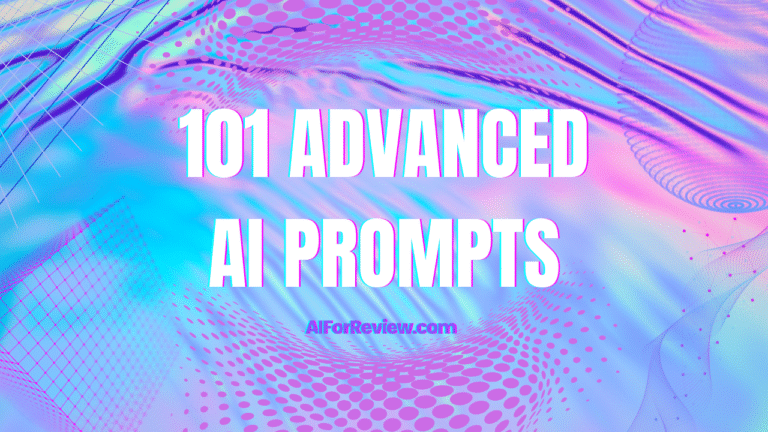AI tools are transforming business productivity and workflow faster than ever, with 92 percent of businesses already seeing real, measurable improvements. As more companies adopt these solutions, we are discovering that artificial intelligence does not just save time or cut costs, it helps us work smarter, make better decisions, and unlock new growth opportunities. Explore the top seven AI tools benefits that are changing how we get things done—before competitors leave us behind.
When I started exploring AI tools, my goal was simple: get more done in less time. But what I discovered was even more powerful. These tools did not just speed things up but they helped me improve the quality of my work, make better decisions, and focus on what truly mattered.
If you run a business, manage a team, or even work as a solo creator or freelancer, AI tools can completely change the way you operate. In this post, I will walk you through exactly how AI tools make a real difference in business and daily workflows with clear examples, practical insights, and data where it matters.
Why Businesses Are Turning to AI Tools Now
There are three reasons why AI adoption is growing so fast:
| Reason | Explanation |
|---|---|
| Accessibility | Tools like ChatGPT, Canva AI, and Notion AI are easy to use with no coding |
| Cost-effectiveness | Many AI tools replace or reduce expensive manual work |
| Productivity & Speed | AI cuts repetitive tasks, giving professionals more time for strategic work |
In the past, AI was complex and expensive. Today, most tools run in your browser, offer free tiers, and can be used by anyone with basic tech skills.
1. Time Savings and Task Automation
This is the first benefit I noticed. Whether it was writing email replies, summarizing research, or planning a blog post, AI tools shaved hours off my day.
| Workflow Task | Traditional Method Time | AI Tool Method Time | AI Tool Example |
|---|---|---|---|
| Writing blog outlines | 45–60 minutes | 5–10 minutes | ChatGPT, Writesonic |
| Data entry checks | 2–3 hours | 20 minutes | SheetAI, ChatGPT |
| Email writing | 20–30 minutes | 3–5 minutes | Flowrite, ChatGPT |
| Image background removal | 15 minutes per image | 10 seconds | Remove.bg, Canva AI |
Over a week, this adds up to several hours saved which you can use for real thinking, creative work, or growth tasks.
2. Better Decision-Making with AI Analysis
Businesses today handle massive amounts of data. But reading spreadsheets and dashboards manually can be time-consuming and error-prone. AI tools like Tableau AI, MonkeyLearn, or even ChatGPT can help break it down.
I use ChatGPT to ask questions like:
“What trends can I find in this customer feedback?”
It gives summaries, identifies patterns, and even points out emotional tone—something that would take me hours manually.
| Use Case | Traditional Process | AI-Supported Approach |
|---|---|---|
| Customer feedback analysis | Read every review manually | Use NLP to extract themes and sentiment |
| Sales trend analysis | Use Excel pivot tables | Use AI to highlight spikes, dips, or anomalies |
| Hiring decisions | Review resumes one by one | Use AI to rank, summarize, and screen |
3. Boosted Creativity and Idea Generation
I often get stuck while writing or brainstorming new content. AI tools give me a head start, not the final version, but a direction to explore.
Here is how I use them:
| Creative Task | How AI Helps | Tool Examples |
|---|---|---|
| Blog topic research | Suggests trending, SEO-friendly topics | ChatGPT, Keyword Insights AI |
| Social media posts | Generates caption ideas for different tones | Copy.ai, Flick AI |
| Design ideas | Creates visual layouts or thumbnail variations | Canva AI, Leonardo AI |
| Headline testing | Rates or suggests better performing headlines | Jasper AI, Anyword |
This keeps the creative flow going and helps me avoid blank-screen moments.
4. Cost Reduction
Hiring people for repetitive tasks can get expensive. AI tools can reduce these operational costs without sacrificing quality.
| Area | Cost Without AI | Cost With AI Tool |
|---|---|---|
| Content writing | ₹3000–₹6000 per article | ₹0–₹1500 per article |
| Graphic design | ₹2000 per visual/banner | ₹0 (using Canva AI, Looka) |
| Customer support | ₹20,000+ per month for team | ₹2000–₹5000 for AI chatbot |
| Transcription | ₹10 per minute manually | Free or ₹0.50 per minute with AI |
I am not saying AI replaces all jobs. But for startups or solo creators, these savings matter a lot.
5. Scaling Operations Without Burnout
AI helps you do more without hiring more.
Let us say you run a newsletter. Writing 1 edition per week manually is fine. But what if you want 3 per week? AI helps speed up ideation, drafting, editing, and graphics—so scaling does not mean more stress.
I now publish more, experiment more, and test faster—all because AI handles the parts that used to slow me down.
6. Personalized Experiences
This is a big one in customer-focused businesses. AI helps create custom user journeys, messages, or recommendations—without manual effort.
| Application | How AI Personalizes It | Tool Example |
|---|---|---|
| Email marketing | Tailors messages based on user activity | Mailmodo, Klaviyo AI |
| E-commerce suggestions | Shows products based on user behavior | Vue.ai, Shopify AI |
| Learning platforms | Adapts content to student pace or level | Scribe AI, Brainly AI |
| Customer support | Answers user queries in real-time, 24/7 | Intercom, Tidio, ChatGPT |
Customers feel seen. Retention increases. And you save effort on manual customization.
7. Collaboration and Workflow Management
Teamwork becomes easier when AI helps with reminders, task tracking, and content reviews.
I use Notion AI to help summarize meeting notes. I use Slack AI integrations to monitor task progress. Everything moves faster.
| Task | AI-Supported Tool | Benefit |
|---|---|---|
| Meeting summary | Fireflies, Otter.ai | Summarized action items |
| Task breakdown | Notion AI, ClickUp AI | Auto-generates to-dos from goals |
| Team chats | Slack GPT, Zoom AI | Real-time note-taking, Q&A |
Should Every Business Use AI Tools?
Not blindly. But if your tasks involve writing, communication, design, planning, or analysis, AI can help.
Start with one area where you feel overwhelmed. Pick a tool that fits your workflow (I will write a full guide on that soon). Use the free tier. Evaluate the impact. Then scale.
Final Thoughts
I used to think AI was a future thing. Now, I see it as a toolset that is already making life easier, especially for creators and small teams. It helps you think faster, do better, and grow without burning out.
You do not need to be technical to benefit from AI tools. You just need to be willing to try.