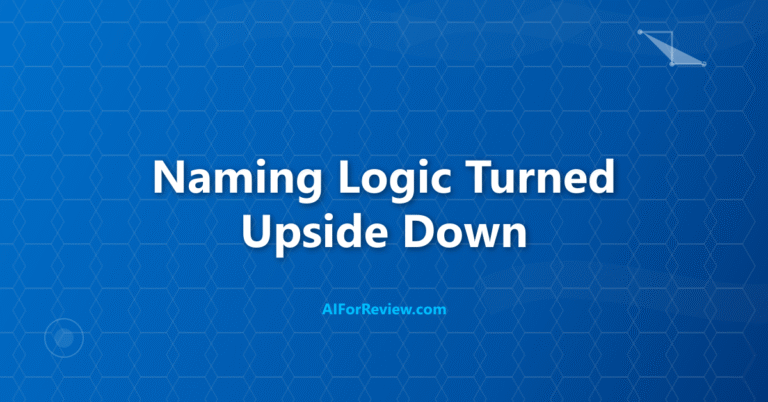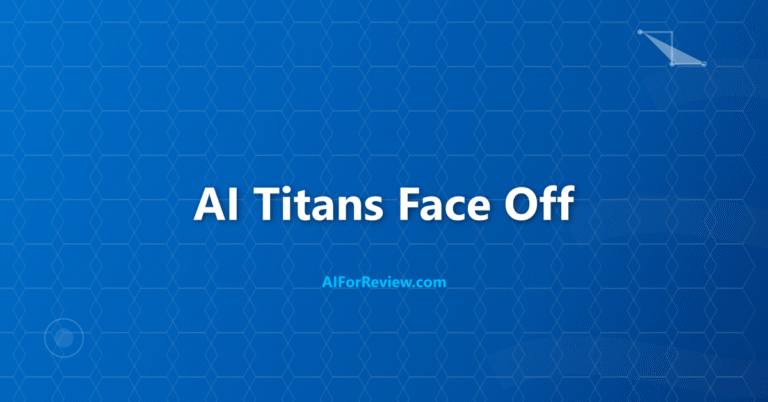Creating videos in 2025 has never been easier, with free AI video generation tools turning simple ideas or text into eye-catching clips in minutes. The best platforms now let us skip the hard work of editing and instantly produce unique content for social media, presentations, or creative projects—no camera or technical skills needed. As AI video generators rapidly grow in popularity and power, now is the perfect time to discover which free tools can help us stand out and create videos that grab attention.
I think we can all agree that video editing is a form of punishment. You sit down with dreams of creating the next viral masterpiece. You open the software. Suddenly you are lost in a nightmare of timelines, keyframes, and confusing buttons. Hours later, all you have created is a single, shaky title card and a deep sense of failure. What if you could just tell a computer what you want and it would create the video for you? Like having a Hollywood director on speed dial who also works for free.
This is not a science fiction dream. This is the world of AI video generation. These tools can take a simple text prompt, like “a corgi riding a skateboard in a futuristic city”, and turn it into an actual video clip. They can animate your still images, bringing them to life in spooky or spectacular ways. It is a complete game changer for anyone who needs video content but lacks the time, budget, or sanity to produce it the old-fashioned way.
I have navigated the wild frontier of this new technology to find the tools that are actually free and useful. This guide is for the marketer who needs a quick social media ad, the student who wants to make their presentation pop, and the creator who just wants to make weird, wonderful videos of robots dancing. Let us find the best free AI video tools that will make you a director without the drama.
How I Chose These AI Video Tools
My selection process was strict. I was looking for the Steven Spielbergs of the AI world, not the directors of bad commercials.
First, the free plan had to be generous enough for real use. This meant a decent number of free video generations per month or a system of daily credits that lets you experiment.
Second, the video quality needed to be impressive. I looked for tools that could produce relatively smooth, coherent, and visually interesting clips. The AI video world is still very new, so perfection is not possible, but some tools are much better than others.
Third, it had to be easy to use. The whole point is to avoid complex software. I picked tools with simple interfaces that let you start creating right away.
Top 5 Free AI Video Generation Tools
Here are the five best tools that can turn you into a video creator in minutes.
1. Runway
What it is: Runway is a pioneer and a leader in AI video. It is a full suite of AI magic tools for creators, but its star feature is Gen-2, a powerful model that can create video from text, from images, or by applying a style to an existing video.
Who it is for: Creative professionals, filmmakers, and anyone who wants access to one of the most advanced video models available.
Best for: Creating short, cinematic, high-quality video clips from text prompts (text-to-video). It is also fantastic at turning a still image into a moving scene (image-to-video).
My Experience: I gave Runway the prompt “a cinematic drone shot flying over a misty mountain range at sunrise”. The result was genuinely stunning. It felt like a clip from a professional nature documentary. The motion was smooth and the lighting was beautiful. Runway consistently delivers some of the highest quality results.
The “Free” Catch: The free plan gives you a starting balance of credits. You use these credits to generate videos. A few seconds of video can use up a fair amount of credits. The free plan is enough to experiment and create a handful of short clips. Videos on the free plan will also have a small watermark.
2. Pika Labs
What it is: Pika is another top-tier video generator that exploded in popularity for its ease of use and impressive results. It started as a Discord bot and now has a polished web interface. It excels at creating vibrant, dynamic video clips and offers great control over camera movement.
Who it is for: Social media creators, artists, and anyone looking for a fun and powerful tool to create eye-catching video content.
Best for: Animating still images and creating stylized video clips. You can upload a picture of a character you designed and ask Pika to make them wave or sing. You can also control things like “zoom in” or “pan left” directly in your prompt.
My Experience: I uploaded a static AI image of a robot I made using an image generator. My prompt was “make the robot wave its hand, zoom out slowly”. Pika brought the image to life perfectly. The movement was natural, and it felt like a little piece of magic.
The “Free” Catch: Pika gives you a starting number of free credits. You can generate more videos for free once your credits run out, but you will have to wait in a queue. Videos created on the free plan have a watermark.
Quick AI Video Tool Comparison
This table helps you see the top tools at a glance.
| Tool | Best For | Free Plan Limit |
|---|---|---|
| Runway | Cinematic Text-to-Video | One-time credit balance |
| Pika | Animating Images & Camera Control | Initial credits, then unlimited slow generation |
| Luma Dream Machine | High-Fidelity & Coherent Motion | 30 generations per month |
| InVideo AI | Turning Scripts into Full Videos | Watermarked videos with limited exports |
3. Luma Labs Dream Machine
What it is: Dream Machine is a newer player that has made a huge splash because of its incredibly high-quality output. It is known for producing videos with remarkable character consistency and realistic physical motion, two areas where many other models struggle.
Who it is for: Anyone who prioritizes video quality and realism above all else. It is for people who want to generate clips that look impressively lifelike.
Best for: Generating realistic scenes and coherent motion. If you want to create a video of a person walking or a car driving, Dream Machine is exceptional at making the physics and movement look believable.
My Experience: I tested it with “a woman with red hair smiling, turning her head to look at the camera, golden hour lighting”. The result was startlingly good. Her hair moved realistically, her expression was natural, and the lighting was perfect. It felt much more like a real video clip than many other tools.
The “Free” Catch: The free plan gives you 30 video generations per month. This is a very reasonable amount for casual use. Videos are generated with a watermark. Due to its popularity, there can sometimes be a wait time for your video to be created.
4. InVideo AI
What it is: This tool takes a different approach. Instead of just creating short four-second clips from text, InVideo AI can create a full video from a single prompt. You can give it a script, a blog post URL, or just an idea, and it will generate a complete video with stock footage, voiceover, music, and text overlays.
Who it is for: Marketers, YouTubers, and educators who need to create informational videos quickly.
Best for: Turning long-form text content into engaging videos. It is the perfect tool for repurposing a blog post into a YouTube video or creating a quick explainer video for a product.
My Experience: I gave InVideo AI the URL to my previous article about free AI writing tools. In about five minutes, it produced a two-minute video. It selected relevant stock clips, generated a surprisingly good AI voiceover reading key parts of my text, and added background music. I had to make a few small edits, but it did 90 percent of the work for me.
The “Free” Catch: You can create and edit videos for free, but they will have an InVideo AI watermark. The free plan also limits you to a certain number of video exports per month and provides access to a smaller library of stock media.
Match the Tool to the Task
Need to make a specific type of video? This table points you to the right tool.
| If You Need To… | The Best Free Tool Is… | Why? |
|---|---|---|
| Create a beautiful, cinematic 4-second clip | Runway or Luma | They offer the highest visual quality for text-to-video. |
| Make your drawing or character move | Pika | It excels at animating still images with great control. |
| Turn a blog post into a YouTube video | InVideo AI | It automates the entire process from script to final video. |
5. Canva Magic Media
What it is: Many people already know and love Canva for its simple graphic design tools. They have now integrated an AI video generator directly into their platform. It is part of their “Magic Studio” suite of AI tools.
Who it is for: The huge existing community of Canva users. It is for small businesses, students, and anyone who wants to add a quick, custom video clip to their Canva design.
Best for: Convenience and integration. The biggest advantage is that you can generate a video clip and immediately use it in a social media template, presentation, or poster without ever leaving Canva.
My Experience: While designing a presentation in Canva, I used its video generator to create a short clip of “abstract flowing blue and gold liquid”. The quality was decent, and the convenience was unmatched. I dragged it directly onto my slide. It made my presentation look much more dynamic.
The “Free” Catch: The free Canva plan gives you a lifetime balance of credits to use across all their “Magic” AI tools. Generating a video uses some of these credits. It is enough to try it out and use it for occasional projects.
Your First Step into AI Filmmaking
The age of AI video is here, and it is weird, wonderful, and getting better at an incredible speed. These tools are democratizing video creation, taking it out of the hands of studios and putting it into yours. Do not be afraid to experiment. Your first few creations might look a little strange. Characters might have extra fingers, or gravity might work in mysterious ways. That is part of the fun. Start with a simple idea, give it a try, and see what the robot director in your computer can dream up for you.
Frequently Asked Questions
What are the main features of free AI video generation tools like Runway, Pika, and Luma Labs Dream Machine?
The main features include creating short video clips from text prompts or still images, offering free plans with daily or monthly credits, and making it possible to produce unique videos for social media or creative projects without needing a camera or advanced editing skills.
Can we use these AI video tools for social media content?
Yes, these tools are designed to help create engaging video content that works well for platforms like TikTok, Instagram, and YouTube, making it easy to share videos online.
Are there any limitations with the free versions of these AI video generators?
The free versions usually have limits on video length, resolution, or the number of videos that can be created each month, and some may add a watermark to the final video.