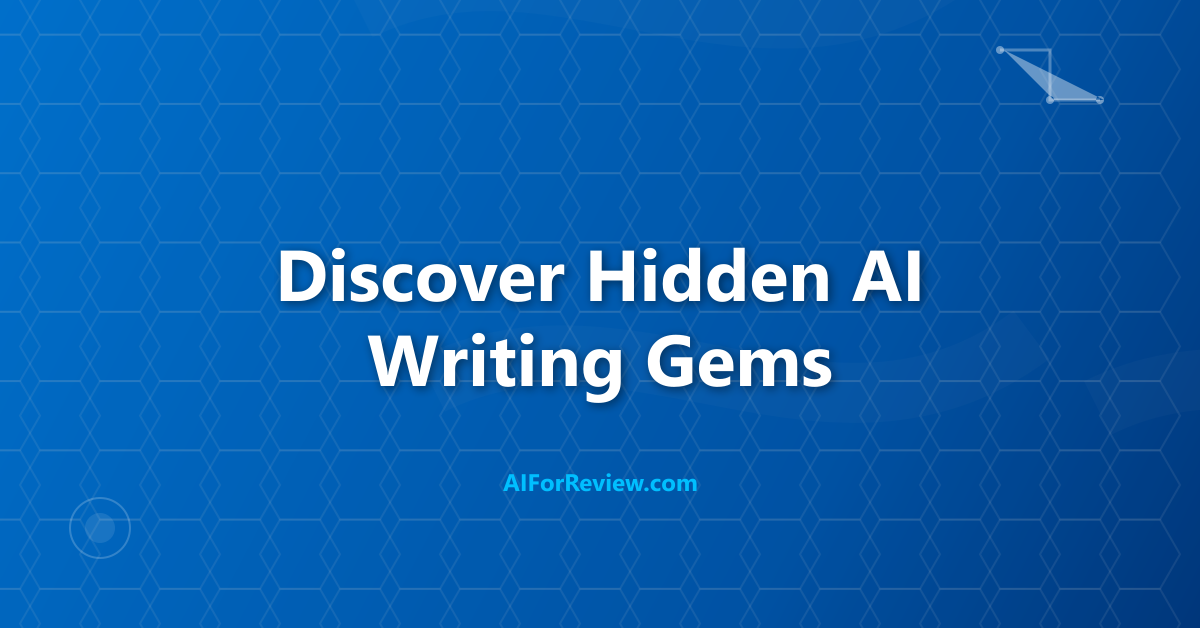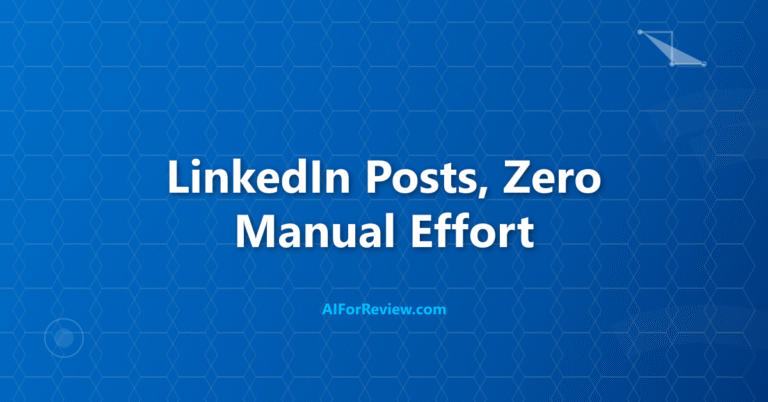Staring at a blank page can feel impossible, but what if there were truly free AI writing tools ready to help us create, brainstorm and edit without any hidden costs or sign-ups? In this guide to the top 10 free AI writing tools for 2025, we discover which ones actually deliver real value, making it easier for all of us to write smarter and faster. Let us see which tools can finally make writing feel effortless and fun.
I am here to fix that. I have journeyed through the wild world of AI writers to find the ones that are actually free. These are the tools that give you real value without asking for your credit card. This list is for students tired of fighting with bibliographies professionals who need to sound smart in emails and creators who want to make amazing things without going broke. We are going to find the best free AI writing tools for 2025 so you can finally defeat the blinking cursor.
How I Chose These AI Writing Tools (And Avoided the Fakes)
Before we jump into the list you might be wondering how I picked these ten tools. My process was simple but strict. I was like a bouncer at a very exclusive club for free software.
First and most important the tool needed a genuinely useful free plan. Not a “free for 3 seconds” trial. Not a “free but you can only write the word ‘the’” plan. I looked for tools with generous word counts or feature sets that you can use long term.
Second the tool had to be good at a specific job. Some AI are jacks of all trades while others are masters of one. I wanted a mix. You will find tools for brainstorming editing creating ad copy and more.
Third it needed to be easy to use. You are looking for a writing assistant not a new hobby that requires a PhD in computer science to understand. I chose tools that are intuitive and ready to go right away.
I tested each one personally for different tasks. I wrote silly poems I drafted serious emails and I even asked one to write a breakup letter to my toaster. It was a weird week. The tools on this list are the ones that passed all my tests and earned their spot.
Top 10 Free AI Writing Tools for 2025
Alright the moment you have been waiting for. Here are the ten best free AI writing tools that will make your life easier and your writing better.
1. ChatGPT (The Brainstorming Buddy)
What it is: ChatGPT is like that one friend who knows a little bit about everything. It is a conversational AI that can write almost anything you ask it to. From a sonnet about socks to a business plan for a dog walking empire it can generate ideas and text in seconds. It is the king of versatility.
Who it is for: Everyone. Seriously. Students can use it to outline essays. Marketers can use it to dream up campaign slogans. Developers can ask it for help explaining complex ideas. If you have a thought it can help you expand it.
Best for: Brainstorming and first drafts. When you have no idea where to start ChatGPT is your best friend. Give it a simple prompt and it will give you a foundation to build on. It is also amazing for summarizing long documents or rewriting sentences to sound different.
My Experience: I use ChatGPT daily to break through writer’s block. I will ask it things like “Give me 10 funny headlines for an article about free AI tools.” It might not give me the perfect answer but it always gives me a starting point. It feels less like a tool and more like a creative partner.
The “Free” Catch: The free version (currently GPT-3.5) is incredibly powerful but it can sometimes be a little less accurate or creative than the paid version (GPT-4). During peak times you might have to wait a moment for a response. The knowledge is also limited to its last update so it will not know about very recent events.
2. Grammarly (The Grammar Guardian)
What it is: Grammarly is the grammar checker that lives in your browser your phone and your word processor. It is constantly watching over your shoulder pointing out spelling mistakes missed commas and awkward phrasing. It is less about creating new text and more about perfecting the text you already have.
Who it is for: Professionals students and anyone who wants to avoid looking silly in an email. It is a safety net for your writing ensuring everything you produce is clear correct and professional.
Best for: Proofreading and editing. Its free version catches all the critical spelling and grammar errors. It also offers some basic suggestions for clarity and conciseness which can help make your writing stronger.
My Experience: I have used Grammarly for years. It has saved me from embarrassing typos in important emails more times than I can count. It is like having a personal editor who never gets tired. The little red underline is a gentle reminder that nobody is perfect.
The “Free” Catch: The free version is excellent for basic proofreading. The premium version unlocks more advanced suggestions about style tone and plagiarism detection. For most daily writing the free plan is more than enough.
3. Copy.ai (The Marketing Magician)
What it is: Copy.ai is designed specifically for people who need to write words that sell or persuade. It has templates for everything from social media posts and ad headlines to email newsletters and blog intros. You tell it about your product and it generates a dozen creative options for you to choose from.
Who it is for: Marketers small business owners social media managers and anyone trying to build a brand online. It takes the guesswork out of writing compelling copy.
Best for: Generating short-form marketing content. If you need a snappy Instagram caption a catchy Facebook ad headline or a persuasive product description Copy.ai is your tool.
My Experience: I used Copy.ai to generate some ideas for social media posts for this blog. I told it my audience and my topic and it produced some surprisingly clever and engaging captions. It saved me at least an hour of staring at my screen trying to be witty.
The “Free” Catch: The free plan gives you a generous 2,000 words per month. This is plenty for testing out its features and handling social media for a small business. If you need to generate long articles or a high volume of copy you will need to upgrade.
4. Notion AI (The Organized Writer)
What it is: Notion is already a super popular tool for organizing your life projects and notes. Notion AI is built directly into that system. You can be typing up your project plan and ask the AI to write a summary draft an email based on your notes or even brainstorm next steps. It combines writing with doing.
Who it is for: Students professionals and teams who already use Notion to manage their work. It is perfect for anyone who values productivity and wants their writing assistant integrated into their workflow.
Best for: Integrated writing tasks. It is fantastic for turning messy notes into clean summaries creating action items from meeting minutes or drafting documents without ever leaving your project management tool.
My Experience: I use Notion to plan my blog content. With Notion AI I can highlight my messy outline and ask it to “turn this into a blog post introduction.” It is incredibly convenient and keeps my entire writing process in one place.
The “Free” Catch: The free plan includes a limited number of AI responses. The count resets each month. It is enough for occasional use but if you plan to use it as your primary writer you might hit the limit.
5. QuillBot (The Paraphrasing Pro)
What it is: Did you ever write a sentence that just sounds… wrong? You know what you want to say but you cannot find the right words. QuillBot is the tool for that job. It takes your text and rewrites it in different ways. You can make it more formal more simple or just different. It also has a great summarizer.
Who it is for: Students who need to rephrase research without plagiarizing. Writers who get stuck in a rut with their sentence structure. Anyone who needs to condense a long article into a few key points.
Best for: Paraphrasing and summarizing. It is a fantastic tool for improving the flow of your writing and ensuring you are expressing your ideas clearly.
My Experience: I often use QuillBot when a paragraph feels clunky. I paste it in and see the different options it provides. It helps me see my own writing from a new perspective and often leads to a much better final version. Its summarizer is also a lifesaver when I need to understand a long article quickly.
The “Free” Catch: The free version limits how many words you can paraphrase at once (125 words). It also gives you access to only two writing modes (Standard and Fluency). The premium version unlocks more modes and a higher word count.
6. Rytr (The Speedy Scribe)
What it is: Rytr is known for being fast and having one of the most generous free plans in the game. It offers a clean simple interface with dozens of use cases from blog ideas to video descriptions. You pick a use case add some context and Rytr generates content almost instantly.
Who it is for: Bloggers content creators and anyone who needs to produce a lot of different types of content quickly. Its speed and versatility make it a great all-arounder.
Best for: Generating ideas and short pieces of content quickly. It is perfect when you need inspiration for a blog post outline a YouTube title or an email subject line.
My Experience: I find Rytr excellent for overcoming the initial “blank page” problem. Its “Blog Idea & Outline” feature is particularly useful. It can take a single keyword and generate a complete structured outline that I can then flesh out with my own writing.
The “Free” Catch: Rytr’s free plan gives you 10,000 characters per month (not words so be careful). This is a very generous amount that is enough for many light users to get by without ever paying. You also get access to over 30 languages and 20 tones.
7. Claude (The Creative Conversationalist)
What it is: Developed by Anthropic Claude is a direct competitor to ChatGPT. It often gets praised for being more conversational and sometimes more creative in its responses. It has a strong focus on being helpful harmless and honest. It is also great at handling large amounts of text you can upload entire documents for it to analyze or summarize.
Who it is for: Writers researchers and professionals looking for a creative partner. It is great for tasks that require a bit more nuance or a conversational touch.
Best for: Creative writing tasks dialogue generation and summarizing large documents. If you want an AI that feels more like you are talking to a person Claude is a fantastic choice.
My Experience: I tested Claude by giving it the same creative writing prompts I gave to ChatGPT. I found its responses often felt more natural and had a more consistent tone. Its ability to process large files is also a huge advantage for research.
The “Free” Catch: The free version is very capable but like other similar models it has daily message limits that can change based on demand. For heavy use you would need to consider the paid plan.
8. Jasper (The Premium Powerhouse… Free Trial)
What it is: Jasper is one of the biggest names in AI writing. It is known for its high-quality output and extensive set of templates designed for serious marketing and content creation. It is a premium tool but its free trial is so powerful that it deserves a spot on this list.
Who it is for: Serious bloggers marketers and business owners who want to experience what a top-tier AI writer can do before they commit.
Best for: High-quality long-form content. Jasper excels at writing blog posts marketing emails and website copy that sounds incredibly human. Its “Boss Mode” feature lets you command the AI directly in a document which is a game changer for productivity.
My Experience: I used the Jasper free trial to write a full-length blog post. The quality of the output was impressive. It required less editing than many other tools and the workflow was very smooth. It showed me what is possible with a premium AI assistant.
The “Free” Catch: This is the biggest catch on the list. Jasper’s free offering is a trial not a permanent free plan. It typically gives you a set number of words (like 10,000) to use over a few days. It is a fantastic way to create a batch of content for free but it is not a long-term solution.
9. Writesonic (The All-in-One Contender)
What it is: Writesonic is another powerful all-in-one AI writer that competes with Jasper and Rytr. It offers a wide range of tools from an article writer to a landing page generator. It has a reputation for creating SEO-friendly content that is well structured and ready to publish.
Who it is for: Bloggers SEO professionals and digital marketers who need content that is designed to rank on search engines.
Best for: Creating SEO-optimized articles and blog posts. Its AI Article Writer 5.0 can generate a full 1500 word article from a single title which you can then edit and customize.
My Experience: I was impressed by Writesonic’s focus on SEO. The content it generated naturally included related keywords and was structured with clear headings. It feels like it was built by people who understand how to write for the web.
The “Free” Catch: Writesonic offers a free trial that gives you a certain number of “words”. Different tools consume different amounts of words. The free plan is a great way to test its capabilities especially for a few key articles. After that it moves to a paid subscription.
10. Hugging Face (The Playground for Pioneers)
What it is: This one is a bit different. Hugging Face is not a single tool but a platform that hosts thousands of open-source AI models. In its “Spaces” section you can find and try out countless free AI writing tools created by the community. It is a bit more technical but it is a treasure trove for the curious.
Who it is for: Students beginner engineers and curious minds who want to see the cutting edge of AI without writing code. It is for people who like to experiment.
Best for: Experimentation and finding niche tools. You can find models for specific tasks like writing poetry in the style of Shakespeare or generating technical documentation.
My Experience: Exploring Hugging Face Spaces feels like visiting a science fair for AI. It can be a bit overwhelming but it is also exciting. I found a fun little tool that generates creative recipes based on ingredients I have. It is not something I would use every day but it shows the incredible diversity of AI.
The “Free” Catch: The tools are free to use. The catch is that they are often experimental. They might be slow have bugs or have a confusing user interface. It is less of a polished product and more of a public lab.
How to Get the Most Out of Free AI Writers
Getting an AI to write for you is easy. Getting it to write well for you requires a little skill. These tools are assistants not replacements.
Give Clear Instructions: The quality of the output depends entirely on the quality of your input. Do not just say “write a blog post.” Say “Write a friendly and humorous 1000 word blog post about the benefits of waking up early for college students.” Be specific.
Combine Tools for Superpowers: Do not rely on just one tool. Use ChatGPT to brainstorm and outline your article. Use Writesonic or Rytr to write the first draft. Then use QuillBot to smooth out awkward sentences. Finally run the whole thing through Grammarly to catch any errors. This workflow uses the strengths of each free tool.
Always Edit: I cannot say this enough. Never copy and paste AI-generated text directly without reading and editing it. The AI can make factual errors repeat itself or sound robotic. Your job is to add the human touch the personal stories and the final polish. The AI provides the clay you are the sculptor.
Are There Any Dangers to Using Free AI Writing Tools?
With great power comes great responsibility or something like that. While these tools are amazing it is smart to be aware of a few things.
Accuracy Issues: AI models can and do make things up. This is sometimes called “hallucination.” If you ask it for facts or statistics always double-check them with a reliable source. Do not trust the AI to be a fact-checker.
Plagiarism: While most tools are designed to create original content there is always a small risk that the output could be very similar to existing text. Many universities and search engines have tools to detect AI writing. Always use the generated text as a starting point and rewrite it in your own voice.
Data Privacy: Be careful about what information you put into free AI tools especially personal or confidential data. Read the privacy policy to understand how your data is used. It is best to avoid inputting anything you would not want to be public.
Your New Writing Journey
So there you have it. Ten amazing free AI writing tools that can help you conquer the blank page and create great content. The world of AI is moving incredibly fast. These tools are getting smarter and more helpful every day.
The key is to see them not as a magic button that does your work for you but as a powerful assistant that makes your work easier. They can help you brainstorm draft and polish but the final creative spark must come from you. Now go pick a tool give it a try and show that blinking cursor who is boss.
Frequently Asked Questions
Are these AI writing tools really free or will we be asked to pay later?
All the tools listed here offer real free versions that do not require a credit card to start, so we can use them without worrying about surprise charges.
Can these free AI writing tools help with editing and improving our own writing, or do they only create new content?
Many free AI writing tools can help us edit, proofread, and improve what we have already written, not just create new content from scratch.
Is it okay for students or professionals to use AI writing tools, or could we get in trouble for it?
Using AI tools to brainstorm, organize ideas, or fix grammar is usually fine, but if we submit work written entirely by AI as our own, that could be against school or workplace rules, so it is best to check the policy first.