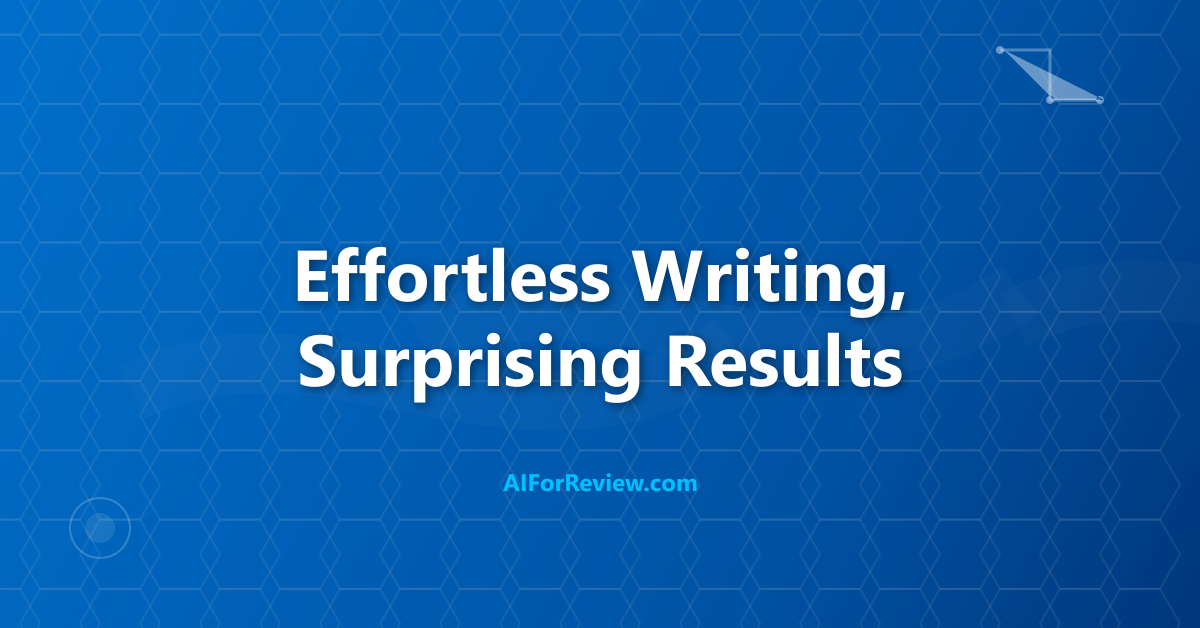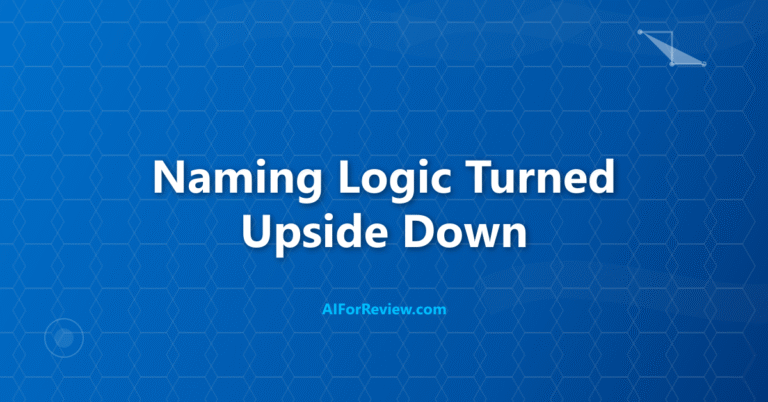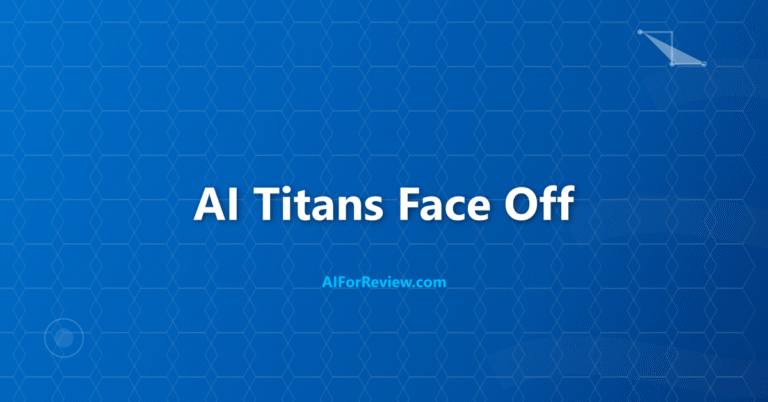Struggling to keep up with writing demands in 2025? Discover how the best Rytr AI features can help us create blogs, emails and stories faster, with less effort and more confidence. Explore the top tools that make effortless writing possible and see why Rytr AI is changing the way we write.
What is Rytr AI and Why Should You Use It?
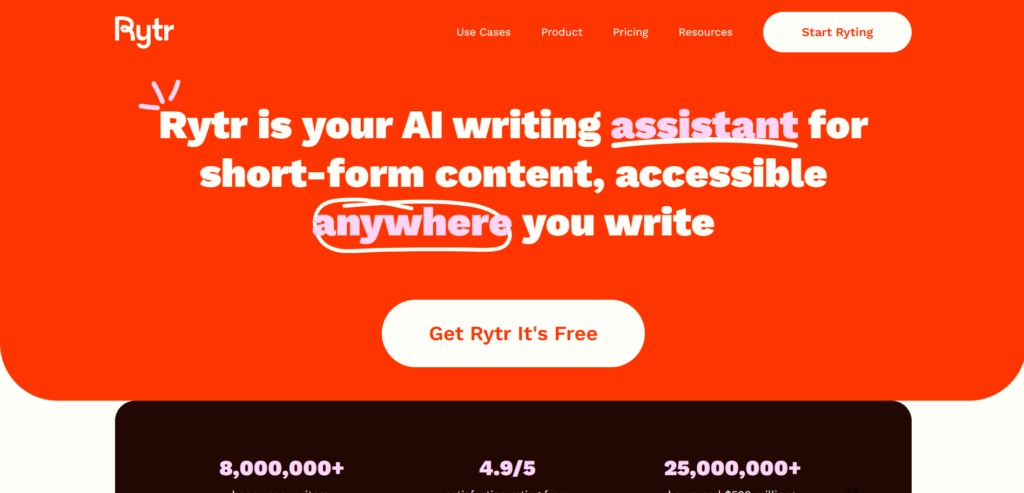
I use Rytr AI because it helps me write faster and better, even if I am not confident in my writing skills. Rytr AI is an artificial intelligence writing assistant that creates original content for many uses. You can use it for blog posts, social media updates, emails, product descriptions, and even stories. Rytr AI gives you ready-made templates, so you do not have to start from a blank page. You just pick what you want to write, give a few keywords or a topic, and Rytr AI generates your text.
Rytr AI is popular because it saves time, supports many languages, and lets you choose the tone of your writing. It also checks your grammar and helps you avoid plagiarism. This makes it a great tool for students and beginners who want to improve their writing and get better results with less effort.
How to Get Started with Rytr AI
- Go to the Rytr AI website and sign up for a free account.
- After logging in, you see a simple dashboard with options for language, tone, and use case.
- Choose your language and the type of content you want to write, like “Blog Idea,” “Story Plot,” or “Email.”
- Enter your topic, keywords, or a short description.
- Select the tone you want, such as friendly, formal, or convincing.
- Click “Ryte for me” and Rytr AI generates your content.
- Edit the text using the built-in rich text editor, then export or copy your work.
Real-World Examples: How Rytr AI Helps
Example 1: Writing a Blog Post
If I want to write a blog post about “The Future of Renewable Energy,” I select the “Blog Idea and Outline” use case. I enter my topic, choose a convincing tone, and Rytr AI gives me a title, outline, and key points. I can then use the “Paragraph” feature to expand each section and create a full article.
Example 2: Creating a Story
Suppose I want to write a short story. I pick the “Story Plot” template, describe my idea, and select a creative tone. Rytr AI generates a plot and even helps me develop characters and scenes. I can keep expanding the story by clicking “Continue Ryting.”
Example 3: Writing an Email
For a professional email, I use the “Email” template, enter my message details, and Rytr AI writes a clear, polite email. I can adjust the tone to make it more formal or friendly.
Key Features of Rytr AI
| Feature | What It Does |
|---|---|
| 40+ Templates | Write blogs, emails, ads, stories, and more |
| 30+ Languages | Create content in many languages for global audiences |
| 20+ Tones | Match your writing style to your audience |
| Grammar Checker | Fix mistakes for clear, professional writing |
| Plagiarism Checker | Ensure your content is original |
| Rich Text Editor | Edit, format, and organize your writing |
| SERP Analysis | Find keywords for better search rankings |
| Image Generator | Add AI-generated images to your content |
| Continue Ryting | Expand your writing with one click |
Use Cases
| Use Case | How Rytr AI Helps |
|---|---|
| Students | Write essays, reports, and summaries faster |
| Beginner Engineers | Create technical guides and documentation |
| Content Creators | Generate social media posts, ads, and blog articles |
| Story Writers | Build plots, characters, and scenes for stories |
| Marketers | Write product descriptions and marketing emails |
Tips for Beginners
- Start with the templates. They guide you and save time.
- Use clear keywords or topics for better results.
- Try different tones to see what fits your audience.
- Edit the generated text to make it more personal.
- Use the plagiarism checker to keep your work original.
Common Questions About Rytr AI
Is Rytr AI good for students and beginners?
Yes, Rytr AI is designed for people who want to write better with less effort. The interface is easy, and the templates help you start quickly.
Can I use Rytr AI for long articles?
Rytr AI is best for short to medium-length content. For long articles, use the outline and paragraph features to build your article step by step.
Does Rytr AI help with SEO?
Rytr AI offers keyword suggestions and SERP analysis to help your content rank better on search engines.
Is the content unique?
Rytr AI creates original content and checks for plagiarism.
Can I write in different languages?
Yes, Rytr AI supports over 30 languages.
Mini Project: Create a Blog Post with Rytr AI
- Sign up for Rytr AI.
- Select the “Blog Idea and Outline” use case.
- Enter your topic and keywords.
- Choose a tone, like friendly or convincing.
- Generate the outline and expand each section with the “Paragraph” feature.
- Edit your article in the rich text editor.
- Export your blog post.
Final Thoughts
I find Rytr AI to be a smart and simple tool for anyone who wants to write better and faster. It is easy to use, supports many types of content, and helps you focus on your ideas. Try Rytr AI for your next writing project and see how much time you save.
If you want to learn about more AI writing tools, look out for my posts on Jasper AI and Cursor AI.
Reference: https://rytr.me/