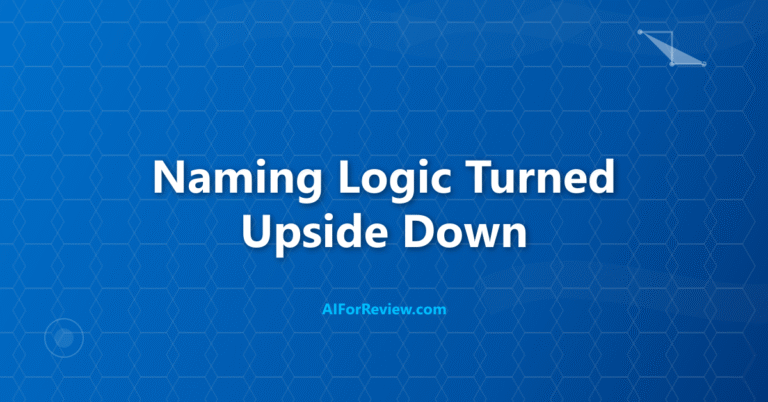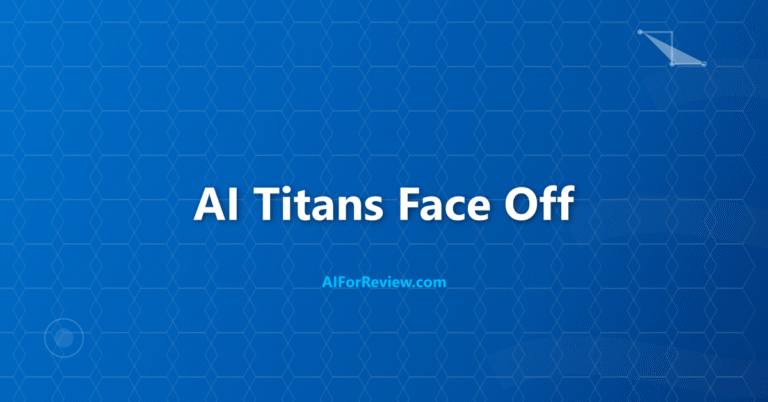Ready to make social media effortless and see real results in 2025? With Highperformr.ai, we can create, schedule, and analyze posts for LinkedIn, Twitter, and Facebook in minutes, all powered by artificial intelligence. Let us discover how this tool transforms our workflow and helps us grow faster than ever.
Why I Use Highperformr.ai for Social Media
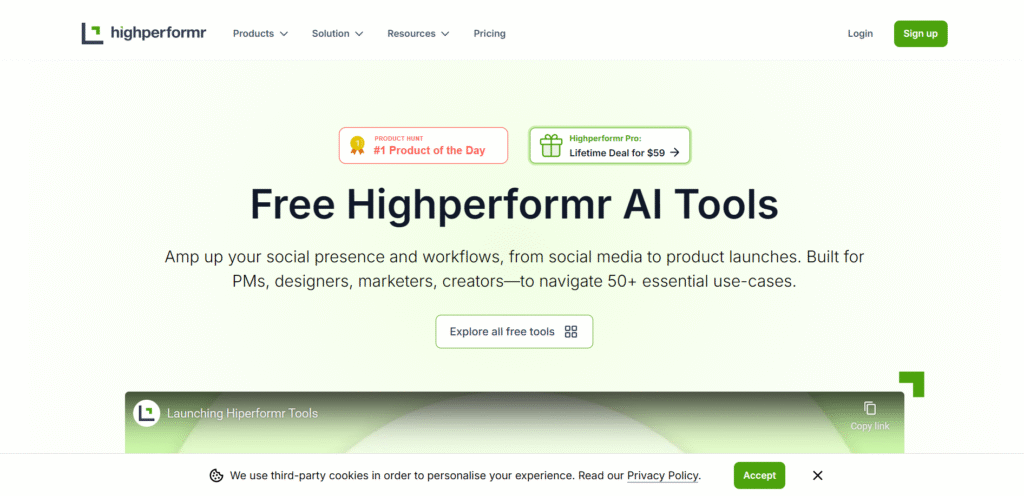
When I started managing my own social media, I found it hard to keep up with posting, replying, and checking what works. Highperformr.ai changed everything for me. Now, I can plan my posts in advance, get ideas for what to write, and see which posts get the most attention. The artificial intelligence does the heavy lifting, so I can focus on building my audience and sharing what matters.
How Highperformr.ai Works for Me
Highperformr.ai connects to my social media accounts. I can write a post, and the artificial intelligence suggests ways to improve it or gives me fresh ideas. I pick the best time to post, or let the tool choose for me. After posting, Highperformr.ai tracks likes, shares, and comments, then shows me easy-to-read reports. I can even reply to comments and messages without leaving the dashboard.
Highperformr.ai Features That Help Me Most
| Feature | How I Use It |
|---|---|
| Content Suggestions | Get new post ideas and improve my writing |
| Scheduling | Plan posts for the best times |
| Multi-Account Support | Manage LinkedIn, Twitter, Facebook, more |
| Engagement Tracking | See which posts get the most attention |
| Analytics Reports | Simple charts to track my growth |
| Automated Replies | Respond to comments and messages faster |
What Makes Highperformr.ai Stand Out
I have tried other social media tools, but Highperformr.ai is easier and smarter. The artificial intelligence suggestions help me write better posts, and the reports are clear and simple. I do not need to switch between apps or waste time guessing what to post next.
Step-by-Step: How I Use Highperformr.ai
- I connect my social media accounts in the Highperformr.ai dashboard.
- I write a post or use the artificial intelligence to suggest ideas.
- I schedule the post for the best time, or let the tool decide.
- I check the analytics to see which posts are doing well.
- I reply to comments and messages directly from the dashboard.
Highperformr.ai vs. Manual Social Media Management
| Task | With Highperformr.ai | Doing It Manually |
|---|---|---|
| Writing Posts | Artificial intelligence help | All by myself |
| Scheduling | Automatic, easy | Set reminders, do it live |
| Analytics | Instant, clear reports | Manual tracking, slow |
| Multi-Account Management | One dashboard | Switch between apps |
| Replying to Comments | Built-in, fast | Check each platform |
Real Example: Growing My LinkedIn Audience
I wanted to grow my LinkedIn network. Highperformr.ai suggested topics that my audience liked, helped me schedule posts for the best times, and tracked which posts got the most engagement. In just a few weeks, I saw more likes, comments, and new connections.
How to Get Started with Highperformr.ai
- Go to the Highperformr.ai website and sign up for a free account.
- Connect your social media profiles.
- Use the artificial intelligence to write or improve your first post.
- Schedule your posts and watch the analytics.
- Use the dashboard to reply to comments and messages.
Tips from My Experience
- Try the content suggestion tool if you are stuck for ideas.
- Check the analytics every week to see what your audience likes.
- Use the scheduling feature to keep your social media active, even when you are busy.
- Reply to comments quickly to build stronger connections.
Highperformr.ai has made social media management simple for me. If you want to save time and grow your online presence, I recommend giving it a try.
Link: https://www.highperformr.ai/tools#allfreetools
Frequently Asked Questions
What social media platforms can we manage with Highperformr.ai?
Highperformr.ai helps us create, schedule, and analyze posts for platforms like LinkedIn, Twitter, and Facebook, making it easier to manage multiple accounts from one place.
How does Highperformr.ai save us time with social media tasks?
The tool uses artificial intelligence to suggest content ideas, refine our posts, schedule them at the best times, and track engagement, so we can focus on building our audience while the platform handles the routine work.
Can we see how our posts are performing and make improvements?
Highperformr.ai provides simple reports and analytics that show likes, shares, comments, and engagement trends, helping us understand what works and improve our social media strategy over time.