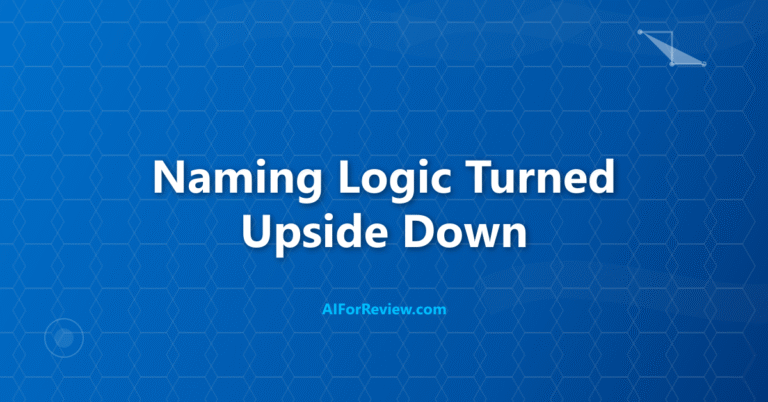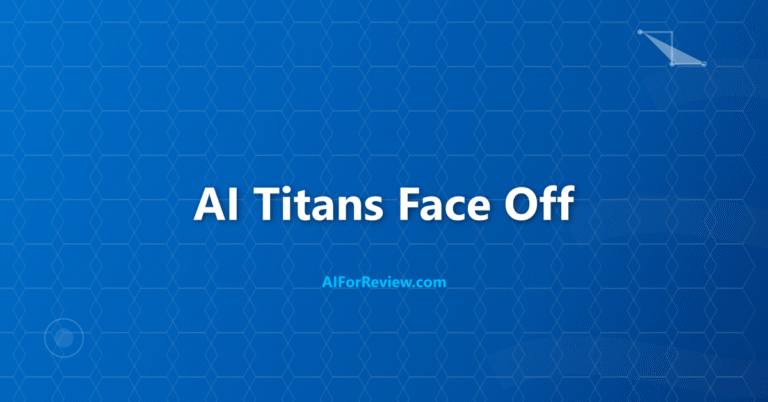Discover how Orimon AI chatbot can transform digital conversations for websites and Slack, making it simple for us to deliver instant, human-like support and capture leads around the clock. Orimon AI offers an easy, no-code setup and advanced features that help us engage visitors, boost sales, and never miss a question. Let us explore what makes Orimon AI stand out and why now is the perfect time to see its benefits in action.
What is Orimon AI and Why Should You Use It?
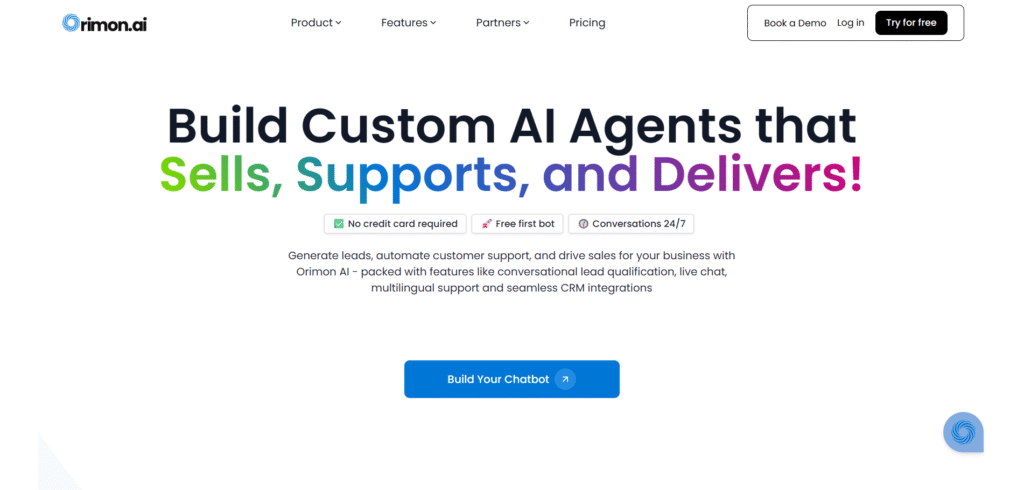
If you want to automate conversations on your website or Slack but do not want to write code, Orimon AI is the tool for you. It lets you create smart chatbots that answer questions, collect leads, and help visitors 24/7. Orimon AI is easy to set up, works right away, and can handle many types of questions with natural, friendly replies.
How Does Orimon AI Work?
Orimon AI uses artificial intelligence to understand what users are asking and then gives the best answer based on your setup. You can train it with your own FAQs, product info, or support scripts. The tool connects to your website or Slack in minutes. Once running, it chats with users, answers their questions, and can even send leads to your email or CRM.
Orimon AI Key Features
| Feature | What It Does |
|---|---|
| No-Code Bot Builder | Make chatbots without programming |
| Website Integration | Add bots to your site with a simple code |
| Slack Integration | Chat with users inside your Slack workspace |
| Custom Training | Teach the bot your own questions and answers |
| Lead Collection | Gather emails and info from visitors |
| 24/7 Automation | Bots never sleep, always ready to help |
| Analytics Dashboard | See chat stats and improve performance |
Key Features of Orimon AI
- Easy bot creation with a drag-and-drop interface
- Connects to websites and Slack with just a few clicks
- Lets you upload your own questions and answers for training
- Collects user information and sends it to your inbox or CRM
- Gives detailed reports on chats and user activity
Who Should Use Orimon AI?
Orimon AI is perfect for:
- Students and beginner engineers who want to add chatbots to projects without coding
- Small businesses that want to automate customer support and lead generation
- Anyone who wants a simple way to answer website or Slack questions automatically
Example: Using Orimon AI for Website Support
Suppose you have a small online store. You set up Orimon AI on your website. When a visitor asks about shipping, the bot answers right away. If someone wants to know about a product, the bot gives details. If a user asks a question it does not know, you get a notification so you can add the answer for next time.
Orimon AI vs. Manual Chat Support
| Task | Orimon AI | Manual Support |
|---|---|---|
| Answering FAQs | Instant, 24/7 | Slow, only during hours |
| Collecting Leads | Automatic, always on | Manual, can miss leads |
| Training/Updates | Simple, no coding needed | Needs tech skills |
| Handling Many Users | Unlimited | One at a time |
How to Get Started with Orimon AI
- Sign up on the Orimon AI website
- Use the no-code builder to make your first bot
- Add your common questions and answers
- Copy the integration code to your website or connect your Slack
- Turn on the bot and start chatting with users
Tips for Getting the Most from Orimon AI
- Update your bot with new questions as your business grows
- Check the analytics dashboard to see what users are asking
- Use lead collection to build your email list
- Train the bot with real conversations for better replies
Orimon AI makes chat automation easy for everyone, even if you have never built a bot before. Try it to save time and give your users instant answers.
Link: https://orimon.ai/