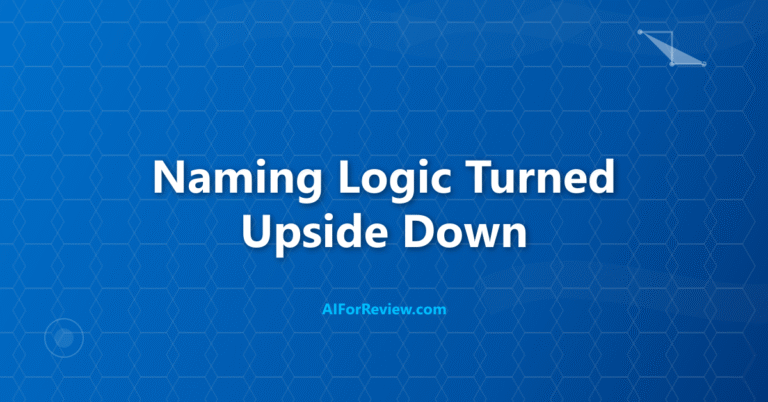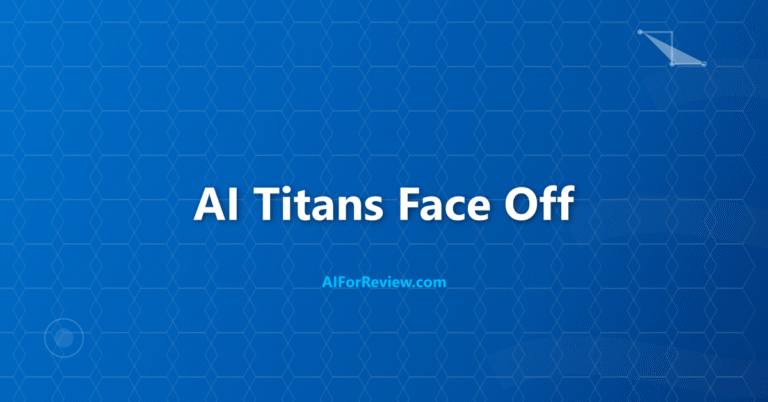Imagine a team where every project, message and file lives in one place, always up to date and easy to find. The Amploo team collaboration platform brings task management, real-time communication and HR tools together so we can work smarter, not harder. Discover how Amploo can transform our teamwork and why now is the perfect time to explore its powerful features.
What is Amploo and Why Should You Use It?
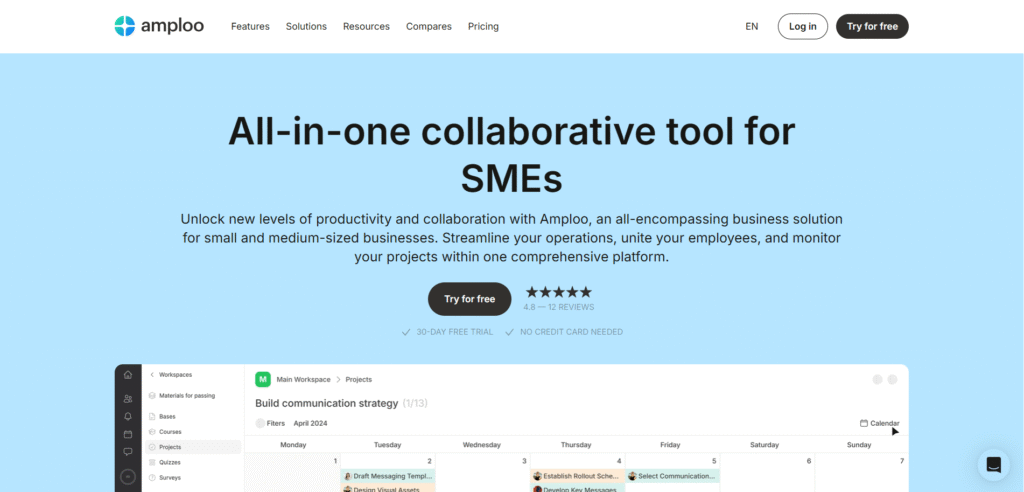
If you want your team to work together smoothly without using many different tools, Amploo is the answer. It brings everything into one system: task lists, time tracking, chats, HR records, onboarding, and even a company knowledge base. With Amploo, you can assign tasks, track progress, share files, manage employee data, and communicate, all from a single dashboard. This saves time, reduces confusion, and keeps everyone focused on shared goals.
How Does Amploo Work?
Amploo is cloud-based and works on any device. You log in, see your tasks and messages, and can join team discussions or check project updates. The platform customises itself to your role, so you only see what you need. You can set up workflows, create onboarding processes, and even track employee moods and skills. Everything is updated in real time, so you always know what is happening.
Amploo Core Features
| Feature | What It Does |
|---|---|
| Task Management | Assign, track, and organize tasks |
| Real-Time Messaging | Chat with team members instantly |
| Time Tracking | Log hours and monitor deadlines |
| HR Management | Store employee data and manage leave |
| Knowledge Base | Central place for company documents |
| Onboarding | Guide new hires step by step |
| Project Tracking | Visualize progress and deadlines |
| File Sharing | Upload and share documents securely |
Key Features of Amploo
- All-in-One Dashboard: Manage projects, HR, communication, and files from one place.
- Customizable Workflows: Adapt tasks, dashboards, and notifications to fit your team’s needs.
- Time and Task Tracking: See who is working on what, how long tasks take, and which projects need attention.
- HR Tools: Handle onboarding, leave management, and employee records without extra software.
- Knowledge Sharing: Build a searchable database of company knowledge and processes.
- Internal Social Network: Share news, announcements, and feedback with everyone.
- Asset Management: Track company equipment and resources easily.
- Mobile Access: Use Amploo on the go for updates and communication.
Who Should Use Amploo?
Amploo is best for:
- Students and beginner engineers working in teams or projects.
- Small and medium businesses needing a simple way to manage people and tasks.
- Anyone who wants to replace multiple tools with one easy solution.
Example: Using Amploo for a Team Project
Suppose your team is building a new app. With Amploo, you create a project, assign tasks to each member, and set deadlines. You chat about progress in real time, upload design files, and track how much time each person spends. When a new member joins, Amploo guides them through onboarding and gives them access to all the project documents.
Amploo vs. Using Multiple Tools
| Task | With Amploo | With Multiple Tools |
|---|---|---|
| Assigning Tasks | One dashboard | Separate task app |
| Team Chat | Built-in chat | External chat app |
| File Sharing | In-platform | Separate cloud storage |
| HR Management | Included | Separate HR software |
| Project Tracking | Visual, real-time | Manual updates |
How to Get Started with Amploo
- Sign up for a free trial on the Amploo website.
- Set up your team and invite members.
- Create your first project and assign tasks.
- Upload files and start team chats.
- Use the HR and onboarding features for new members.
- Track progress and adjust workflows as needed.
Tips for Making the Most of Amploo
- Use the knowledge base to store important guides and FAQs.
- Set up automated workflows for repetitive tasks.
- Check the analytics dashboard to see where your team can improve.
- Encourage team members to use the chat and feedback tools for better communication.
Amploo is a smart choice for teams that want to work together without the mess of too many tools. Try it for your next project and see how much smoother your workflow becomes.
Link: https://amploo.io/