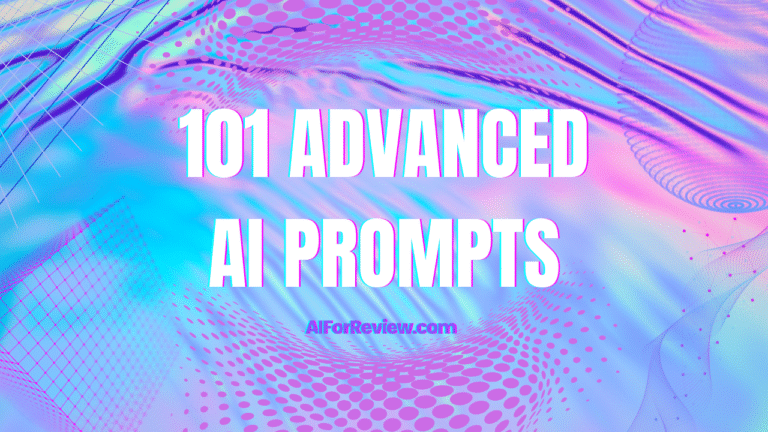AI tools are transforming the way we work, making it possible for anyone to write, code, design or analyze data with speed and confidence. As we look ahead to 2025, understanding the key benefits and uses of AI tools can help us stay ahead in a world that is changing fast. Discover how these powerful applications are shaping our daily tasks and why now is the time to explore what AI tools can do for us.
When I first heard about AI tools, I thought they were only for big tech companies or advanced researchers. But that changed quickly when I tried a writing assistant that helped me create clear, polished content in seconds. That is when I realized AI tools are not just for experts but they are for everyone.
An AI tool is any application that uses artificial intelligence to make decisions, learn from data, or automate a process. You might already be using them without realizing it. For example, Grammarly uses AI to suggest grammar fixes. Google Photos uses AI to recognize faces. Tools like ChatGPT help generate responses or ideas from simple text inputs.
So if you are a student, freelancer, business owner, or developer, these tools can save time and reduce effort.
How AI Tools Work (In Simple Terms)
AI tools are built on models that learn from large amounts of data. This data helps the tool recognize patterns, understand what users want, and make smart decisions. Most AI tools fall into one or more of the following areas:
| Area | What It Does | Example Tool |
|---|---|---|
| Natural Language Processing (NLP) | Understands and generates human language | ChatGPT, Jasper AI |
| Computer Vision | Identifies objects, faces, or text in images | Canva AI, Remove.bg |
| Predictive Analytics | Makes forecasts based on past data | Tableau, MonkeyLearn |
| Recommendation Engines | Suggests content or actions based on preferences | Netflix AI, YouTube |
| Automation | Handles repetitive tasks and workflows | Zapier AI, Notion AI |
Why AI Tools Matter in Everyday Work
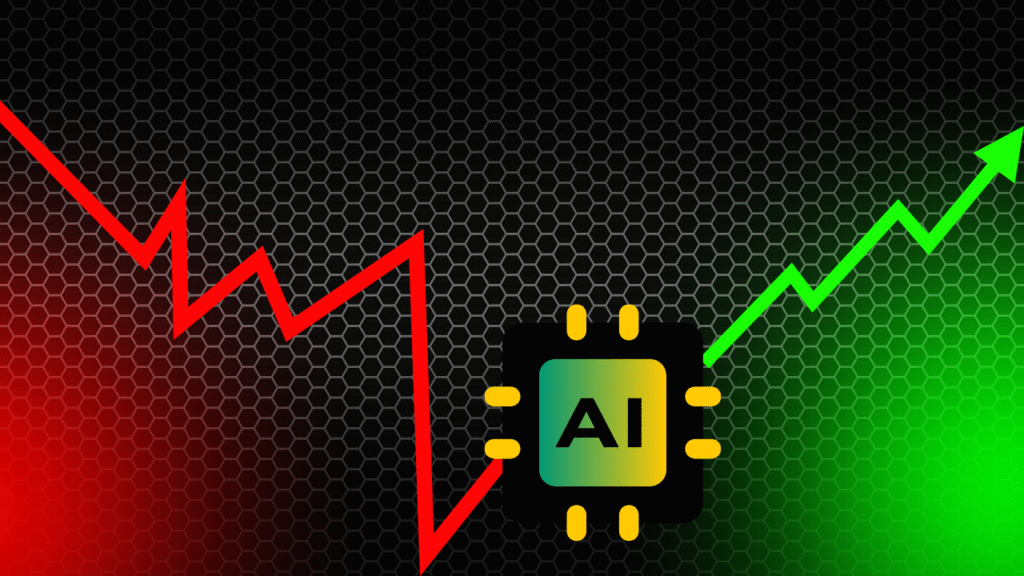
I started using AI tools in my daily work as a writer and quickly noticed the impact. Tasks that used to take me an hour could be done in minutes. Here is what I saw firsthand:
- Better focus: I spent less time editing and more time thinking.
- Higher quality: My writing, spelling, and structure improved.
- More output: I was able to complete more work without feeling burnt out.
These benefits extend beyond writing. AI tools are helping people in customer support, coding, design, sales, education, and data analysis.
Examples of AI Tools for Different Purposes
Instead of listing them, let me show how AI tools fit into real tasks.
| Use Case | AI Tool Example | What It Helps With |
|---|---|---|
| Writing blog content | Writesonic, Jasper | Generate content ideas, drafts, outlines |
| Designing visuals | Canva AI, Leonardo AI | Auto-generate banners, thumbnails, logos |
| Improving grammar | Grammarly, ProWritingAid | Fix grammar, improve clarity |
| Summarizing text | Sider AI, Wordtune Read | Shorten long articles or documents |
| Customer service chatbots | Tidio, Intercom | Automate user queries, 24/7 support |
| Code generation | GitHub Copilot, Codeium | Suggest code snippets or complete logic |
| Voice transcription | Otter.ai, Fireflies | Convert meetings into text |
How AI Tools Are Different From Traditional Software
Traditional software follows strict rules. You input data, and it gives a fixed result. But AI tools learn and adapt.
| Feature | Traditional Software | AI Tools |
|---|---|---|
| Logic | Rule-based | Data-driven |
| Output | Fixed | Varies depending on input |
| Learning Ability | None | Learns from usage and feedback |
| Personalization | Manual | Automated |
| Example | Microsoft Word | Jasper, Grammarly, ChatGPT |
This flexibility is what makes AI tools powerful. They can adjust to different users, learn from experience, and even get better over time.
Are AI Tools Free or Paid?
Many AI tools have a free plan with limits on features or usage. For instance:
| Tool | Free Tier Available | Key Limitations |
|---|---|---|
| ChatGPT | Yes (GPT-3.5) | No access to GPT-4, slower response |
| Canva AI | Yes | Limited templates and AI credits |
| Writesonic | Yes | Monthly word cap |
| Grammarly | Yes | Fewer suggestions and insights |
Free tiers are great for beginners, but serious use often needs a paid plan.
Things to Keep in Mind Before Choosing an AI Tool
I made a few mistakes early on signing up for tools that did not fit my needs or workflow. Here are the lessons I learned:
- Check if the tool matches your daily task. Do not pick it just because it is popular.
- Try the free version first. It tells you a lot about speed and accuracy.
- Look for tools that integrate with your stack like Google Docs, Notion, Slack, etc.
- Pricing models can be confusing. Always review usage caps, especially if it charges by word, image, or credit.
I will be writing a full post soon titled “How to Choose the Right AI Tool” that explains this in more detail.
Real-Life Example: Using ChatGPT for Email Replies
One of the first tools I used was ChatGPT. I used it to write a quick follow-up email to a client. I just typed a rough outline like:
“Need to thank them, confirm payment, and ask for testimonial.”
ChatGPT turned that into a polished, friendly email in seconds. I made a few edits and sent it.
This tiny task saved me 15 minutes and more importantly, helped me sound professional.
What AI Tools Are NOT
AI tools are not magic. They are not perfect. They need context, guidance, and review. If you just copy-paste everything they give, you might run into:
| Common Mistake | What to Watch Out For |
|---|---|
| Over-trusting output | Always fact-check and add your insights |
| Over-use | Too much automation can sound robotic |
| Privacy risks | Never enter sensitive data blindly |
| One-size-fits-all | Use tools built for your specific tasks |
Use them as assistants, not replacements.
Final Thoughts
AI tools have changed the way I work. They are accessible, useful, and growing fast. But the best results come when you treat them like collaborators, not miracle machines. Start with one tool that solves a small problem for you, then expand from there.
You do not need to be a developer to use AI. You just need a real task, a bit of curiosity, and the right guide. And that is what this blog is for.
Frequently Asked Questions
What are the main benefits of using AI tools in 2025?
AI tools help us save time, reduce effort, and improve the quality of our work by automating tasks like writing, coding, and analyzing data. They also make it easier for us to learn new skills and get better results in less time.
Are AI tools only for experts or big companies?
AI tools are designed for everyone, not just for experts or large businesses. Many of us already use AI in daily life, such as grammar checkers or photo apps, and these tools are becoming more user-friendly every year.
How do AI tools actually work?
AI tools learn from large amounts of data and use that knowledge to make decisions, understand language, or automate tasks for us. This helps them adapt to our needs and deliver smarter, faster results over time.