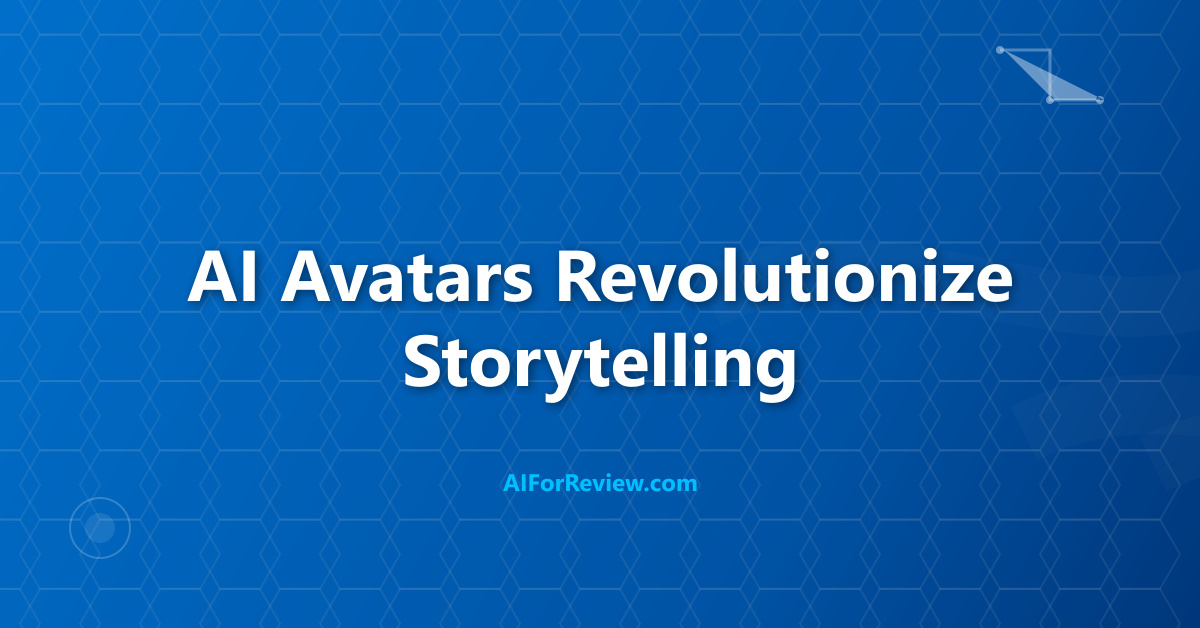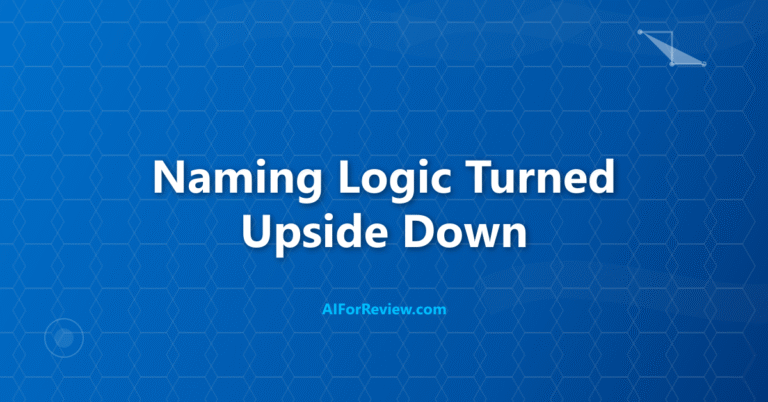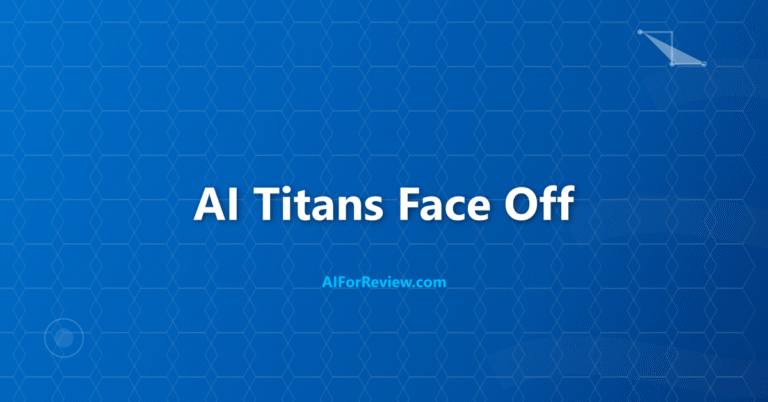Imagine creating professional videos with lifelike AI avatars in just minutes, without cameras or expensive equipment. Synthesia AI avatars transform how we make videos by making the process fast, cost-effective and accessible for all of us. Discover how Synthesia AI can help us engage audiences, reach global viewers and produce high-quality content with ease.
What is Synthesia AI and Why Should You Use It?
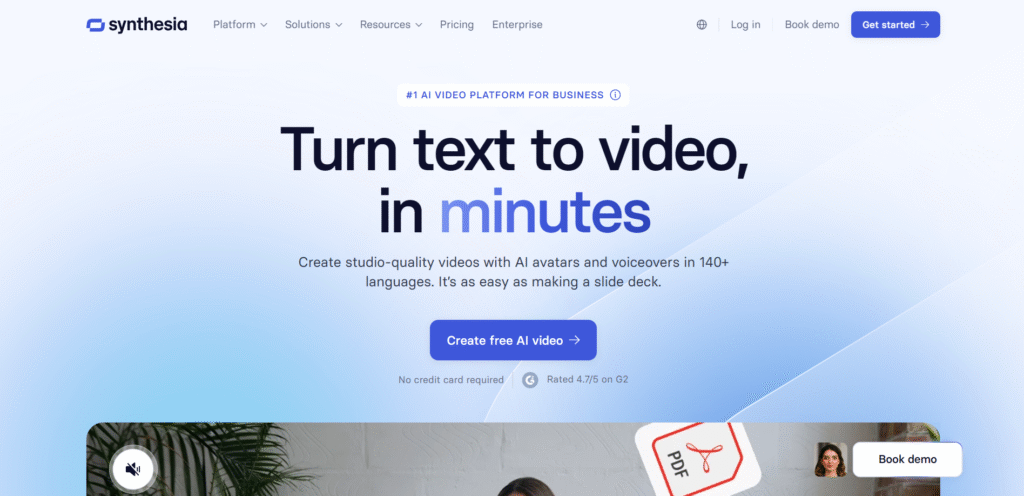
I use Synthesia AI because it simplifies video creation by using AI avatars that speak your script in many languages. Synthesia AI is an online platform that lets you create videos by typing text, which the avatars then speak with natural expressions. It is perfect for making training videos, presentations, and marketing content without needing cameras or actors. Students and beginner engineers find it useful because it saves time and resources while producing professional results.
How to Get Started with Synthesia AI
- Visit the Synthesia AI website and sign up for an account.
- Choose a template or start a new video project.
- Select an AI avatar from over 230 options.
- Type or paste your script in the text box.
- Pick the language and voice style you want.
- Click “Generate” to create your video.
- Review the video, make edits if needed, and download or share it.
Real-World Examples: How Synthesia AI Helps
- Example 1: Creating a training video for a software tutorial. I type the steps, choose an avatar, and generate a clear, professional video that explains the process.
- Example 2: Making a multilingual presentation. I create one video and select different languages for the avatar to speak, reaching a global audience easily.
- Example 3: Producing marketing videos without a camera. I write the script, pick a friendly avatar, and get a polished video ready for social media.
Key Features of Synthesia AI
| Feature | What It Does |
|---|---|
| 230+ AI Avatars | Choose from many realistic avatars |
| 140+ Languages | Create videos in multiple languages |
| Text-to-Speech | Converts typed scripts into natural speech |
| Custom Avatars | Upload your own avatar for personalized videos |
| Video Templates | Use pre-made templates for quick video creation |
| Easy Editing | Edit text and video scenes without re-shooting |
| Integration | Works with platforms like PowerPoint and Slack |
Use Cases and Benefits
| Use Case | How Synthesia AI Helps |
|---|---|
| Students | Create presentations and project videos easily |
| Beginner Engineers | Make tutorials and demos without filming |
| Educators | Produce multilingual training materials |
| Marketers | Generate quick marketing videos for campaigns |
| HR Professionals | Create onboarding and internal communication videos |
Tips for Beginners
- Write clear and simple scripts for better avatar speech.
- Choose avatars that match your video tone and audience.
- Use templates to speed up video creation.
- Review and edit videos before sharing.
- Experiment with different languages to reach wider audiences.
Common Questions About Synthesia AI
- Is Synthesia AI good for beginners? Yes, it is designed to be easy to use with no video editing experience needed.
- How many languages does Synthesia support? Over 140 languages and dialects.
- Can I create custom avatars? Yes, you can upload your own avatar for personalized videos.
- Is there a free version? Synthesia offers a free trial but full features require a paid plan.
- Can I use Synthesia for commercial projects? Yes, it is suitable for business and personal use.
Mini Project: Create Your First AI Avatar Video
- Sign up for Synthesia AI.
- Choose a template or start a new video.
- Select an avatar and language.
- Write a short script about a topic you like.
- Generate the video and watch it.
- Edit the script or avatar if needed and regenerate.
- Download your video and share it with friends or classmates.
Final Thoughts
I find Synthesia AI to be an incredible tool for anyone who wants to create professional videos quickly and easily. It removes the need for cameras and actors, making video production accessible to students and beginner engineers. Try Synthesia AI for your next video project and see how much time and effort you save.
Reference: https://www.synthesia.io/