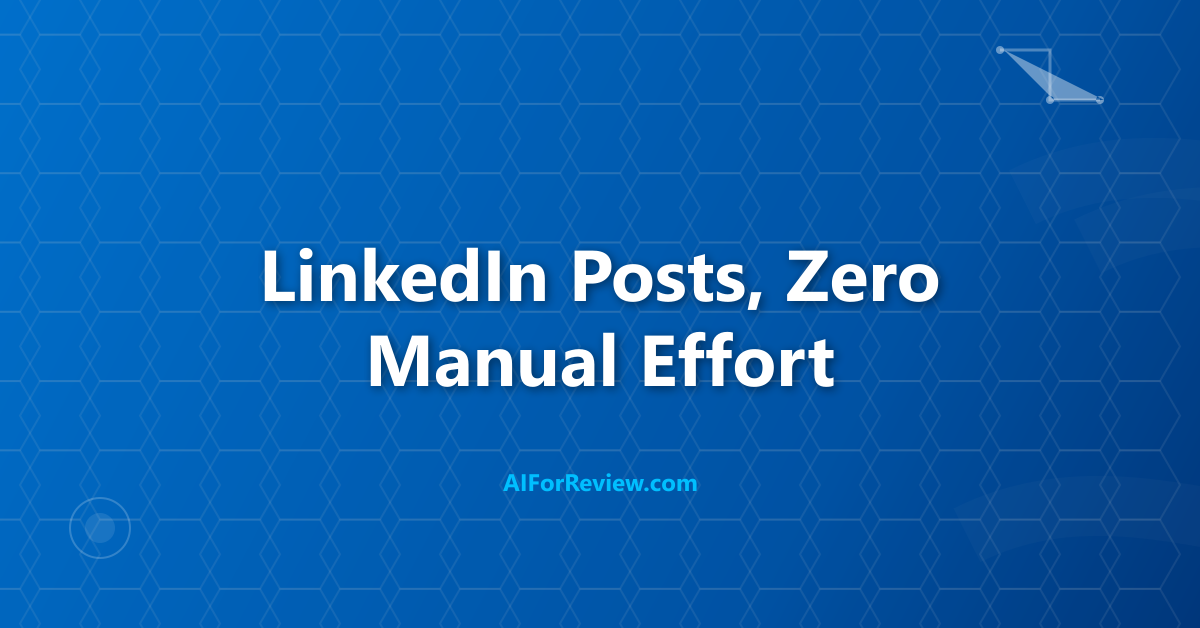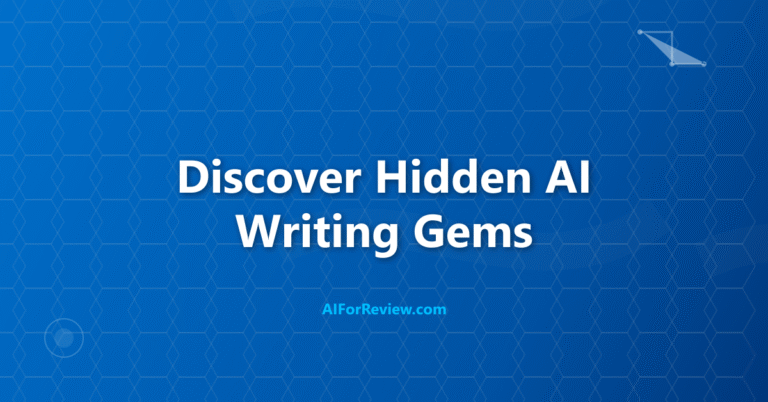Ready to post daily on LinkedIn without spending hours or paying for expensive tools? Discover how we can automate LinkedIn posts in less than twenty minutes a week using free AI tools like ChatGPT and Typegrow. See how this simple method helps us grow faster and stay consistent, even with a busy schedule.
I wanted to post regularly on LinkedIn without doing it manually every day. I did not want to spend on tools, and I needed a system that works with my college schedule. After trying different methods, I found a simple way that saves time and gets results. I now use Perplexity/ChatGPT to analyse my LinkedIn and generate posts in my voice, and Typegrow to schedule them easily.
Here is the full step-by-step process.
Step 1: Use Perplexity and ChatGPT to Analyze and Write Your Content
Before creating new posts, I needed to understand my style and tone. I used Perplexity for this. You can also use ChatGPT Deep research if you have its Pro access.
Or do it like me for free:
Open Perplexity.ai and enter your LinkedIn profile link inside this prompt:
Visit my LinkedIn profile: Your profile link
Using the details from my profile (skills, background, experience), write 10 LinkedIn posts that I can schedule for the upcoming week.
Each post should be:
Clear, engaging, and written in a personal, first-person tone
Short enough for LinkedIn (max 1–2 short paragraphs or under 300 words)
Designed to provoke discussion or engagement (add a question or opinion at the end)
Value-packed (share real insights, not just generic tips)
Optional: Include a few content formats like a poll idea, carousel outline, or short list-type post.
You will get 10 ready-to-use posts in less than a minute.
You can also say:
- Make 3 posts technical, 3 motivational, and 4 simple tips
- Add emoji to each post
- Rewrite one post with a better hook
Now your content is ready.
Step 2: Schedule and Improve Posts with Typegrow
After creating the content, I wanted to post daily without logging in every day. That is where Typegrow helped.
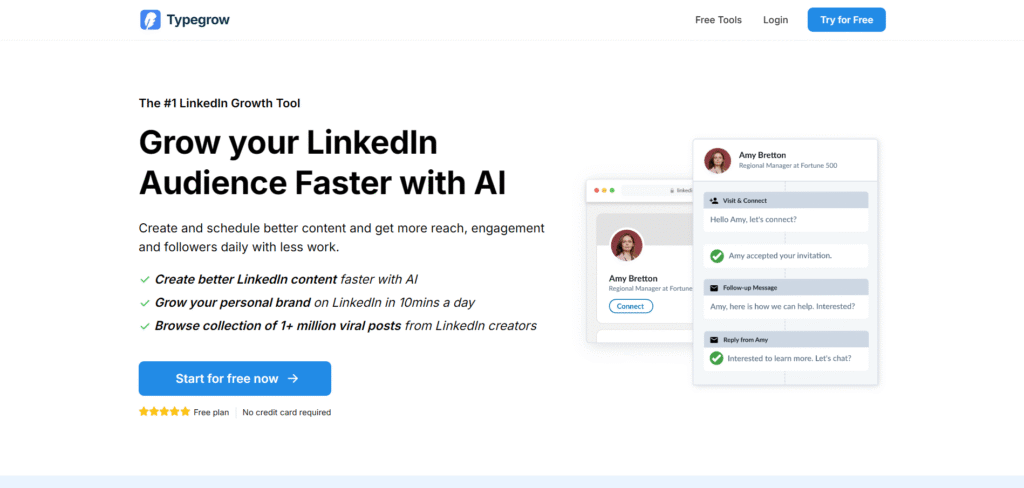
Typegrow is a free LinkedIn posting tool. It works well for beginners. You can write, edit, add hooks, and schedule everything from one place.
Here is how I use it:
| Step | What to Do |
|---|---|
| 1 | Go to https://typegrow.com/ |
| 2 | Create a free account |
| 3 | Connect your LinkedIn profile |
| 4 | Paste the AI-generated post |
| 5 | Use the built-in Hook Generator |
| 6 | Choose best time and click schedule |
You can schedule one post every day for the next week in just a few minutes.
The Hook Generator gives smart suggestions to improve the opening line. You can try 3 to 4 hooks and choose the one that looks best.
There is also a preview option that shows how your post will look on mobile.
This saved me a lot of time and effort. Instead of thinking every day, I prepare and schedule all posts once a week.
Why This Method Works Well for Beginners
When I used to post manually, it took around 30 minutes per post. Now the whole week takes just 15 to 20 minutes.
Here is a quick comparison between doing everything manually and using ChatGPT + Typegrow:
| Feature | Manual Posting | AI + Typegrow |
|---|---|---|
| Time per post | 20 to 30 minutes | 1 to 2 minutes |
| Hook writing | Manual thinking | AI-generated hooks |
| Posting time | Daily effort | Auto-scheduled |
| Cost | Free | Free |
| Good for | Beginners only | Beginners and creators |
Many students do not post because they feel it takes too long or they do not know what to write. This method solves both problems. It is free, simple, and repeatable.
My Weekly Posting Routine
Here is how I manage LinkedIn posts every week:
- I go to Perplexity on Sunday to check what kind of content I posted recently
- I use ChatGPT to generate 8 to 10 new posts
- I edit or remove the ones I do not like
- I log in to Typegrow, paste 5 to 6 posts, generate hooks, and schedule them for the full week
That is all. No daily login, no stress. Just clean output.
Even if I do not post anything extra, my profile stays active with scheduled content.
This has helped me build visibility, get replies from others in my field, and even make new connections, all while staying consistent.
Will This Help You?
If you are a beginner, this is the easiest way to start growing on LinkedIn. You do not need to write everything from scratch. You do not need paid tools or advanced skills. And you do not have to worry about what time to post.
Even if you are not technical, you can follow this method. It works for students, engineers, marketers, designers anyone who wants to post consistently.
The best part is that you do not need to wait. You can try it today.
Final Thoughts
I used to skip LinkedIn because I felt I had nothing new to say or no time to post. But with ChatGPT and Typegrow, the process became simple.
Now I create and schedule a week of posts in one sitting. I save time and still stay consistent.
This combo of free tools makes LinkedIn posting 10 times easier.
Try it once. If it works, keep using it. If not, you still learn how to use AI for content.
Frequently Asked Questions
How does this process help us save time with LinkedIn posts?
By using Perplexity or ChatGPT to generate post ideas and Typegrow to schedule them, we can create a week’s worth of content in less than twenty minutes, so we do not need to post manually every day.
Is it really free to use Perplexity, ChatGPT, and Typegrow for LinkedIn automation?
Yes, both Perplexity and ChatGPT offer free research and writing tools, and Typegrow has a free plan that covers the main features needed for scheduling and automating LinkedIn posts.
How often should we post on LinkedIn for the best results?
Posting three to five times per week is recommended for staying visible and growing faster on LinkedIn, while keeping the content quality high and not overwhelming our network.